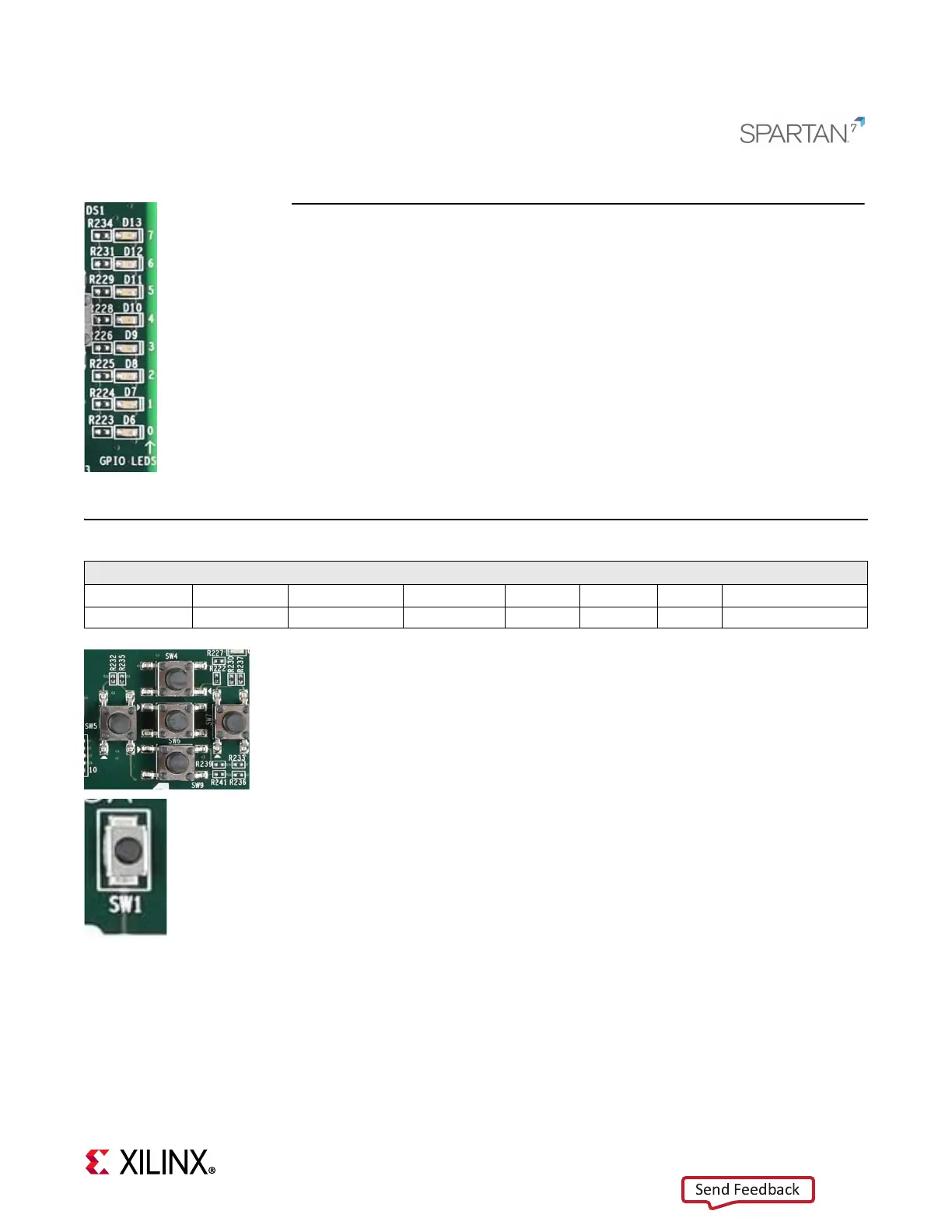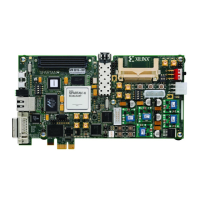3
www.xilinx.com
Board Self-Test Assignments for GPIO LEDs
For information on testing FMC board interfaces, visit www.xilinx.com/SP701.
STEP 3: Run the Built-In Self-Test
The BIST consists of a set of pass/fail tests. On power-up, the Clock, DDR3, BRAM,
Serial Peripheral Interface (SPI) flash memory, I2C, and SYSMON tests run without
user input.
A passing test is indicated when the corresponding GPIO LED for each test is ON. See
the following table for the LED that corresponds to each test. As a test starts, its
corresponding LED flashes quickly.
The SYSMON test does not require user interaction. The pushbutton (PB) tests
require user interaction as described in the following section. The blinking LED
indicates which test is waiting for user input.
GPIO LEDs
7 (D13) 6 (D12) 5 (D11) 4 (D10) 3 (D9) 2 (D8) 1 (D7) 0 (D6)
Clock DDR3 BRAM SPI I2C SYSMON PB All tests done
X-Ref Target - Figure 1-4
The PB test checks pushbutton operation.
To complete the test, push the N, W, S, E, and center pushbuttons in any order.
A passing test is indicated when GPIO LED 1 is ON.
X-Ref Target - Figure 1-5
To run the built-in self-test again, press SW1 (PROG).