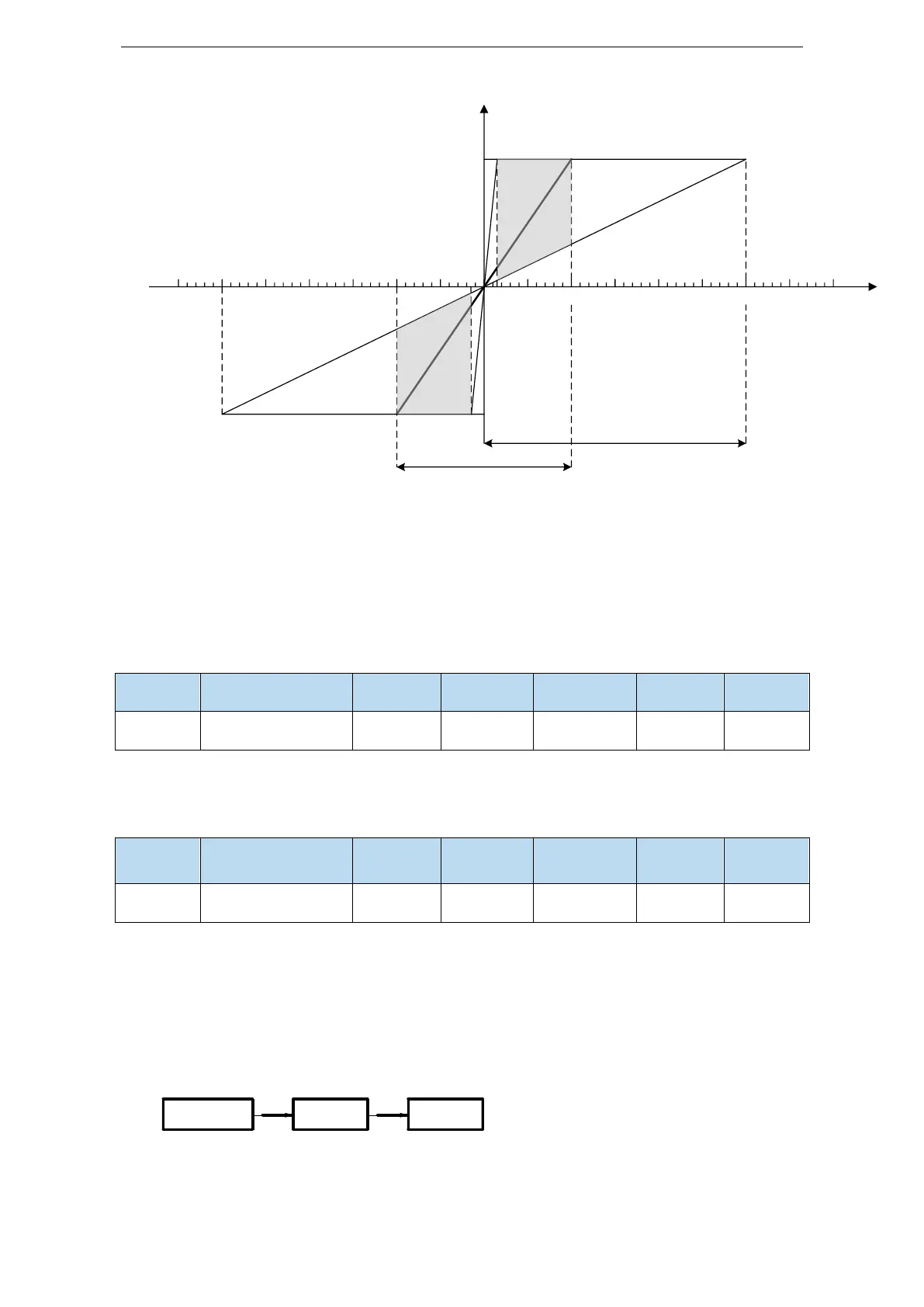87
Rated speed
Speed (RPM)
Speed command voltage (V)
30
1.5
10
-30
-10
-1.5
Input voltage range
(-10V~10V)
P3-01 setting range
(1.5V~30V)
Default setting
Note:
(1) The input of the analog voltage command for the speed limit has no polarity. No matter in positive
voltage or in negative voltage, the absolute value is adopted. The speed limit value based on the
absolute value is applicable to the two directions of forward rotation and reverse rotation.
(2) The maximum allowable voltage of analog input signal is ± 10V. Do not apply voltage above ±
10V.
5.4.4.3 Analog voltage speed filter
analog voltage
speed filter
5.4.4.4 Analog speed direction switching
There are three ways of analog speed control to achieve direction switching:
① Change of control parameters, ② positive and negative voltage, ③ /SPD-D (P5-27) pulse signal
analog speed
direction switching
5.4.4.5 Speed command offset auto-tune (F1-03)
When using the analog voltage speed mode, even if the command voltage is 0V, the motor will rotate at
a small speed. This fretting occurs when the command voltage of the upper control unit or the external
circuit deviates by a small amount (mV). In this case, the panel operator can be used to adjust the
instruction offset automatically.
When the servo is turned off, i.e. bb state, unplug the analog signal of CN1 port of the driver, and carry
out the following operations:
Press STATUS/ESC button to exit.
Note:
(1) The current voltage of analog quantity is 0V. If it is calibrated according to F1-03 process above,
