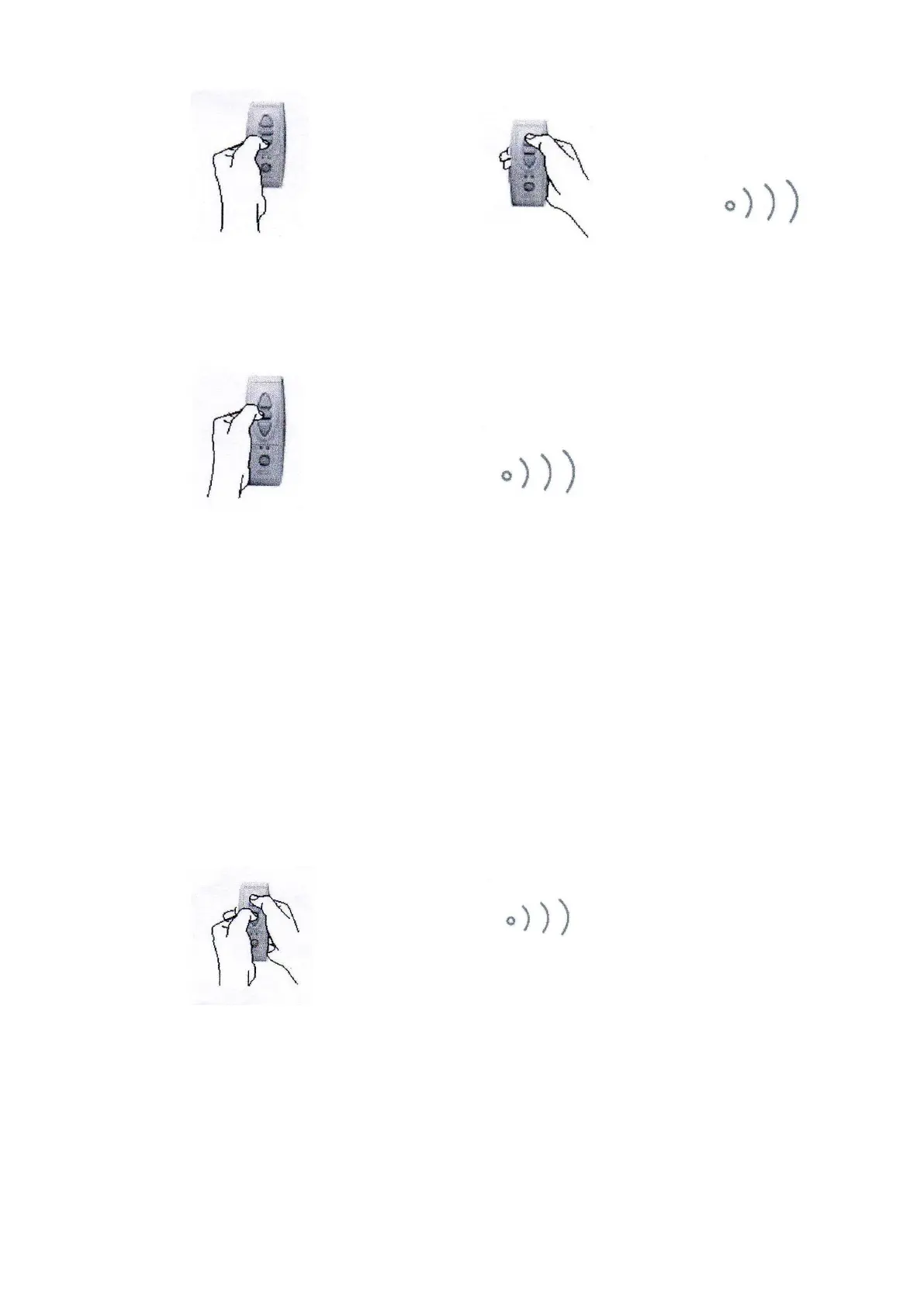11
OR
d) Press and hold the STOP button until the lift begin to move briefly (up and
down), the new position is recorded.
2 to 3 seconds
7.2. Setting for Upper Position (Stored Level)
CAUTION: Please do not set the UP limit higher than the limit preset
by the factory.
a) Press the UP button, the lift will travel and stop at the position preset by the
factory.
b) To delete the limit setting of this position, press the UP and DOWN button
simultaneously until the lift begins to move briefly.
c) Adjust the lift to the require position while the UP or DOWN key are pressed
(holding period).