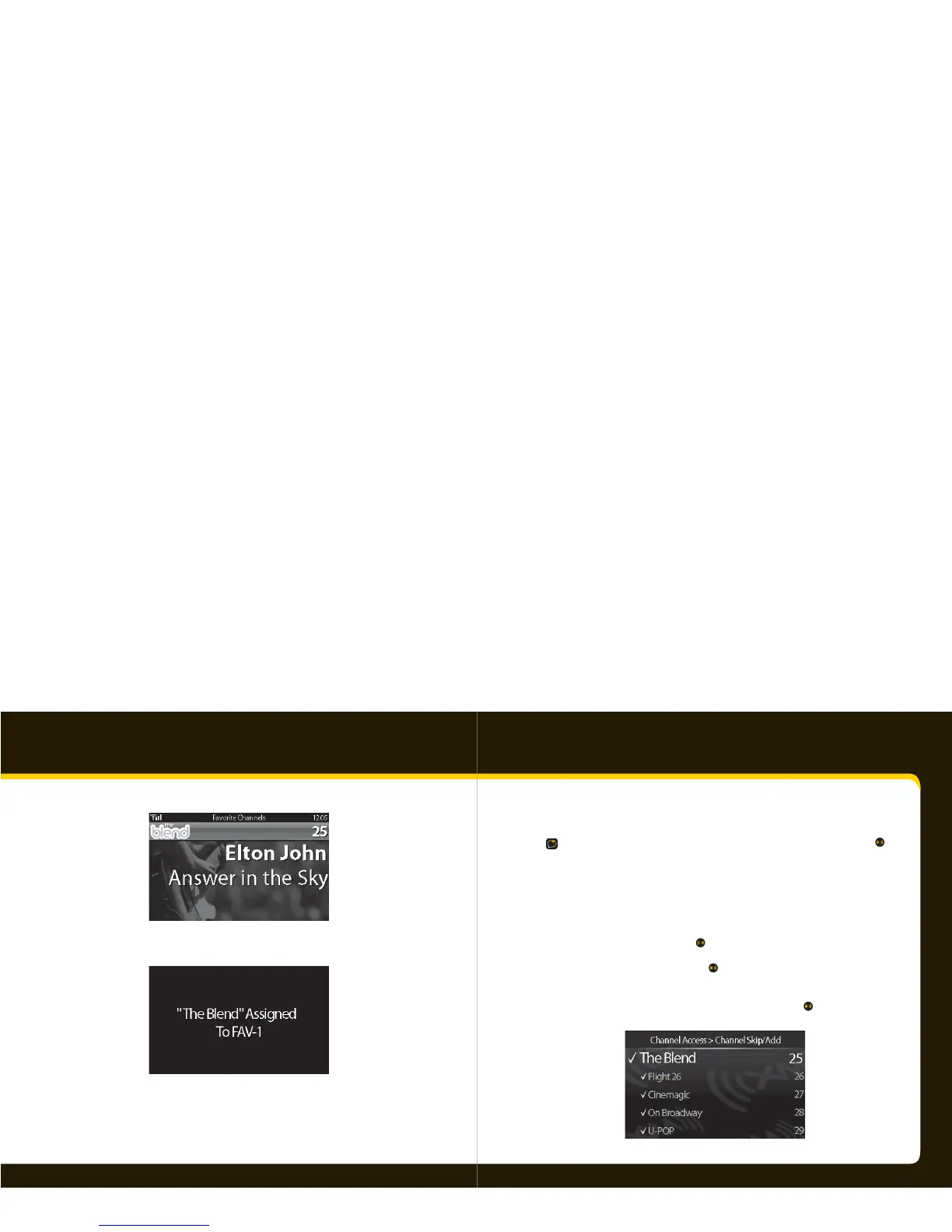28 29
Using your Xpress
RC
3 3 Press and hold the number button you want to use for that channel.
To listen to a favorite channel:
1 1 Be sure you are in Favorite Channels mode by pressing fav until
Favorite Channels appears in the title bar.
2 2 Press the number button where the desired channel is programmed.
TIP! To see your list of Favorite Channels, press < or >. Select a favorite and press
to listen to that channel.
Skip a channel
1 1 To remove channels from the list displayed when you scroll through
the channels, press menu.
2 2 Select Channel Access. Press .
3 3 Select Channel Skip/Add. Press .
4 4 Each channel preceded by 3 appears in the list of channels. To remove
a channel from the list, scroll to the channel and press .