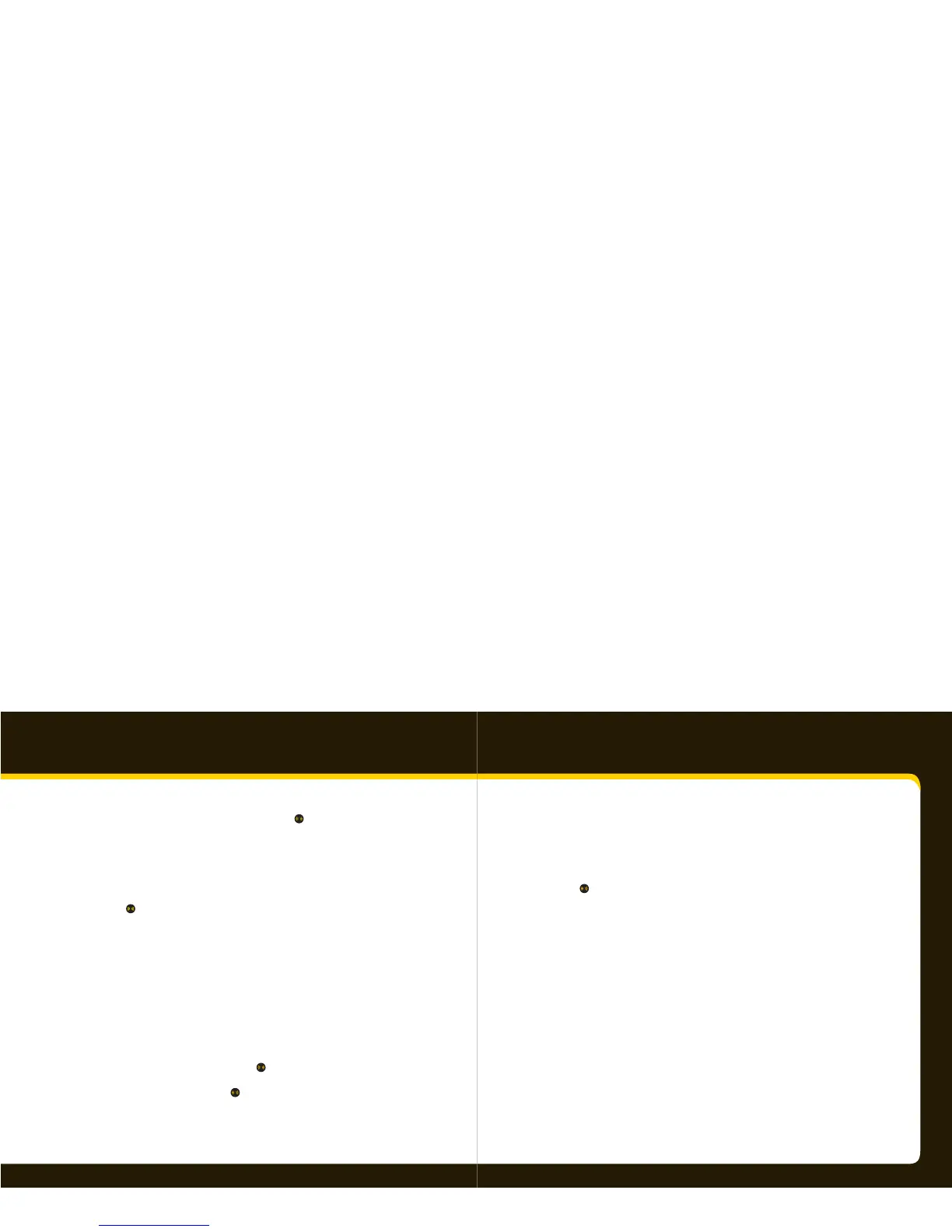3 Select Restore Factory Defaults, and press .
4 Turn the knob to:
• Ye s to clear your personal settings
• No to keep your personal settings
5 Press .
Demo mode
A sales demo will play when your Xpress
RC
has not been activated and is not receiving a
signal. After that, the sales demo will not appear. If desired, you can activate the demo
after your Xpress
RC
is activated.
1 Make sure your Xpress
RC
is not receiving a signal.
3 Select Factory Defaults, and press .
4 Select Sales Demo, and press .
Confi guring your Xpress
RC
5 Turn the knob to
• On to play the sales demo
• O when you’re ready to turn the sales demo o