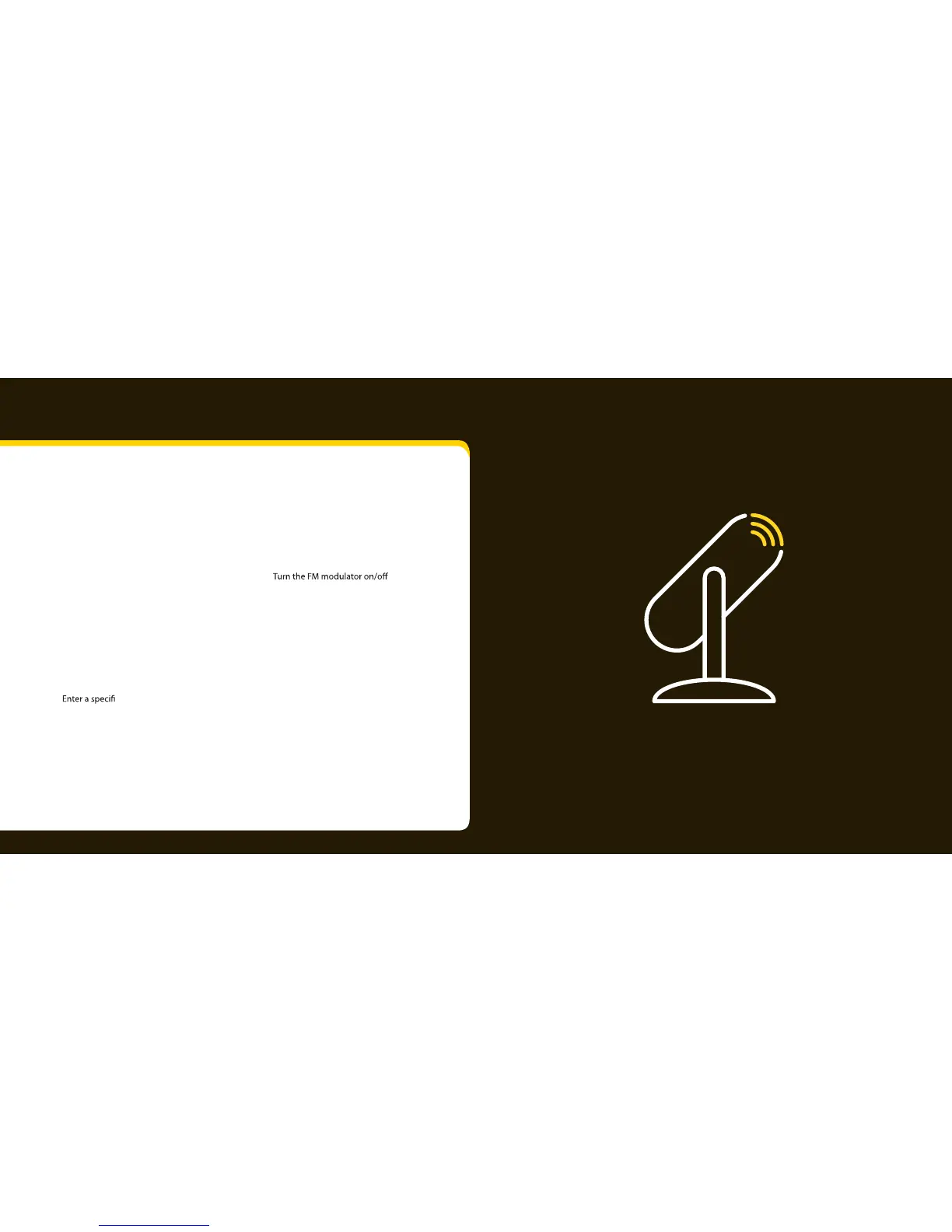2
3
60 minute replay . . . . . . . . . . . . . . . . . . . . . . . 38
TuneSelect favorite artists or songs . . . . . 39
GameSelect favorite sports or teams. . . . 43
Get stock quotes . . . . . . . . . . . . . . . . . . . . . . . 45
How Else Can You Use
Your XM Radio? . . . . . . . . . . . . . .48
Confi guring your Xpress
RC
. . . . . .50
. . . . . . . . . . 51
Find an FM frequency . . . . . . . . . . . . . . . . . . 52
Set the Line Out Level . . . . . . . . . . . . . . . . . . 54
Set the tone. . . . . . . . . . . . . . . . . . . . . . . . . . . . 55
Aim antenna for best reception. . . . . . . . . 56
Backlight settings . . . . . . . . . . . . . . . . . . . . . . 57
Display appearance . . . . . . . . . . . . . . . . . . . . 58
Set time . . . . . . . . . . . . . . . . . . . . . . . . . . . . . . . 59
Automatic power . . . . . . . . . . . . . . . . . . . . . . 61
Delayed power. . . . . . . . . . . . . . . . . . . . . . . . . 61
Sleep timer . . . . . . . . . . . . . . . . . . . . . . . . . . . . 62
Factory defaults . . . . . . . . . . . . . . . . . . . . . . . . 63
Demo mode . . . . . . . . . . . . . . . . . . . . . . . . . . . 64
Troubleshooting. . . . . . . . . . . . . .66
Product Specifi cations. . . . . . . . .70
Patent Information. . . . . . . . . . . .72
Environmental Information. . . . .72
FCC Statement . . . . . . . . . . . . . . .73
Warranty . . . . . . . . . . . . . . .. . . . .74
Introduction . . . . . . . . . . . . . . . . . .3
Features . . . . . . . . . . . . . . . . . . . . . . . . . . . . . . . . 4
About XM Satellite Radio . . . . . . . . . . . . . . . . 5
Safety information . . . . . . . . . . . . . . . . . . . . . . 6
What’s in the box?. . . . . . . . . . . . . . . . . . . . . . . 8
Xpress
RC
functions . . . . . . . . . . . . . . . . . . . . . . . 9
Remote control functions . . . . . . . . . . . . . . 10
5-way navigation knob . . . . . . . . . . . . . . . . . .11
Vehicle Installation . . . . . . . . . . . 12
Step 1: Mount the XM Antenna . . . . . . . . . 13
Step 2: Install the vent or swivel mount . 16
Step 3: Connect your XM Radio . . . . . . . . . 18
Step 4: Turn on your Xpress
RC
. . . . . . . . . . . . 20
Activation and Registration . . . .22
Using your Xpress
RC
. . . . . . . . . . .24
Listening to XM . . . . . . . . . . . . . . . . . . . . . . . . 25
View a category . . . . . . . . . . . . . . . . . . . . . . . . 26
c channel . . . . . . . . . . . . . . . . 26
Jump to the previous channel . . . . . . . . . . 27
Preset your favorite channel . . . . . . . . . . . . 27
Skip a channel . . . . . . . . . . . . . . . . . . . . . . . . . 29
Block xL (explicit language) channels . . . 30
Tune directly to a channel . . . . . . . . . . . . . . 32
Special Features. . . . . . . . . . . . . .34
Change the display mode . . . . . . . . . . . . . . 35
Add a song to SongSaver. . . . . . . . . . . . . . . 35
Table of Contents
Introduction