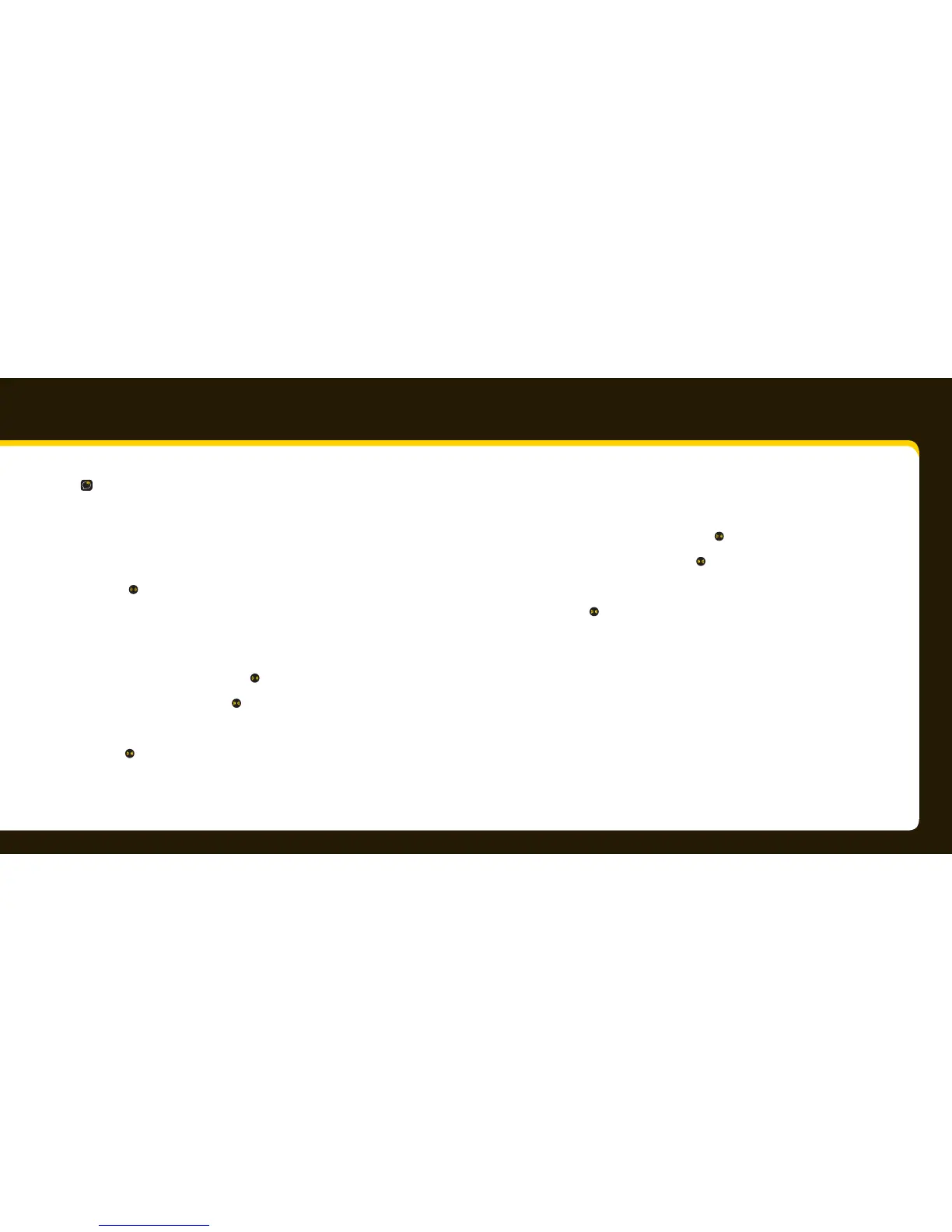32 33
Using your Xpress
RC
Tune directly to a channel:
Usually, you press to select a channel. You can change this so that your radio
automatically tunes to the channel when highlighted for longer than 3 seconds.
To automatically tune to a channel:
2 Select Channel Access, and press .
3 Select Direct Tune, and press .
4 Turn the knob until Direct Tune is ON.
5 Press .
To disable Direct Tune:
2 Select Channel Access, and press .
3 Select Direct Tune, and press .
Turn the knob until Direct Tune is OFF.
5 Press .
IMPORTANT! To completely block access to an XM channel, contact XM
Listener Care at 1.800.XM.RADIO (1.800.967.2346) or online at
http://www.xmradio.com/parentalcontrols/index.jsp.