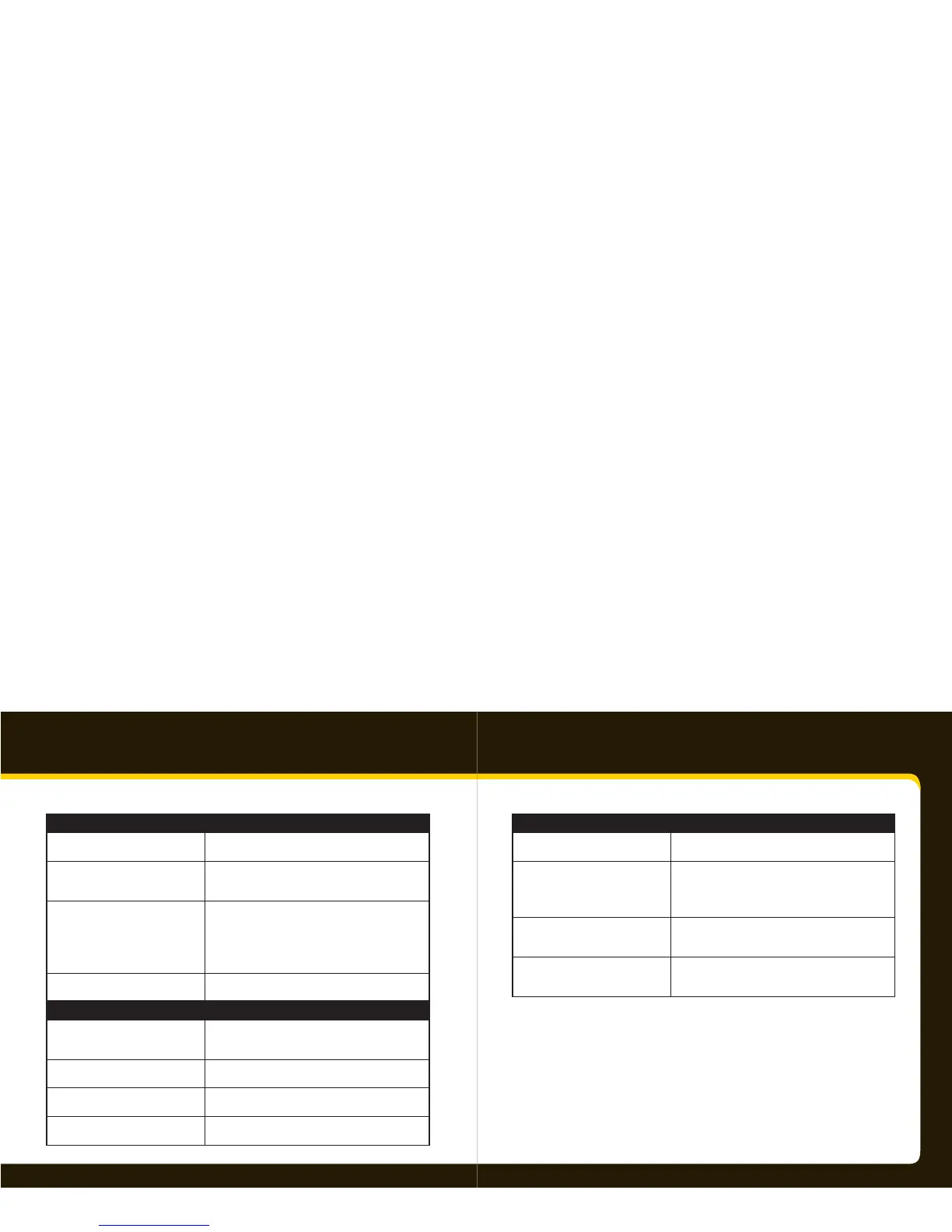68 69
Troubleshooting
If you see this on the screen: Try this
O Air The channel you’ve selected is not currently
broadcasting. Tune to another channel.
Loading Your Xpress
RC
is acquiring audio or program
information from the XM signal. This message
usually goes away in a few seconds.
Updating XM is updating your Xpress
RC
with the latest encryption
code. Wait until the update is done.
OR
You may be trying to tune to a channel that is blocked
or unavailable. Tune to another channel.
— No program information, such as artist name, song title,
or channel exists.
If this happens: Try this
Xpress
RC
shuts o unexpectedly If the sleep timer is set, the Xpress
RC
will turn o after
the selected length of time. Turn o the Delayed Power
feature.
You do not receive all the XM
channels you subscribed to
If you have not yet activated your XM Satellite Radio
service, refer to Activation on page 22.
No audio Check all cables between your Xpress
RC
and your stereo
system for a rm and secure connection.
No song title or artist name is
displayed
The information may not be available or updates may
be in progress.
If this happens: Try this
No audio when listening to via an
FM radio
Check that your Xpress
RC
and your car radio are tuned
to the same FM frequency.
Audio fades or has static when
listening
Check all cables for a rm and secure connection.
If the problem persists, it might be interference from
another FM channel. Refer to Setting the FM Frequency
on page 52.
Audio sounds too soft Raise or lower the FM audio level until the sound
quality improves. Refer to Setting the Line Out Level
on page 54
XM Instant Tra c and Weather
channels sound di erent from other
channels
These channels use a di erent audio technology than
the other XM channels so they often sound di erent
from other channels.