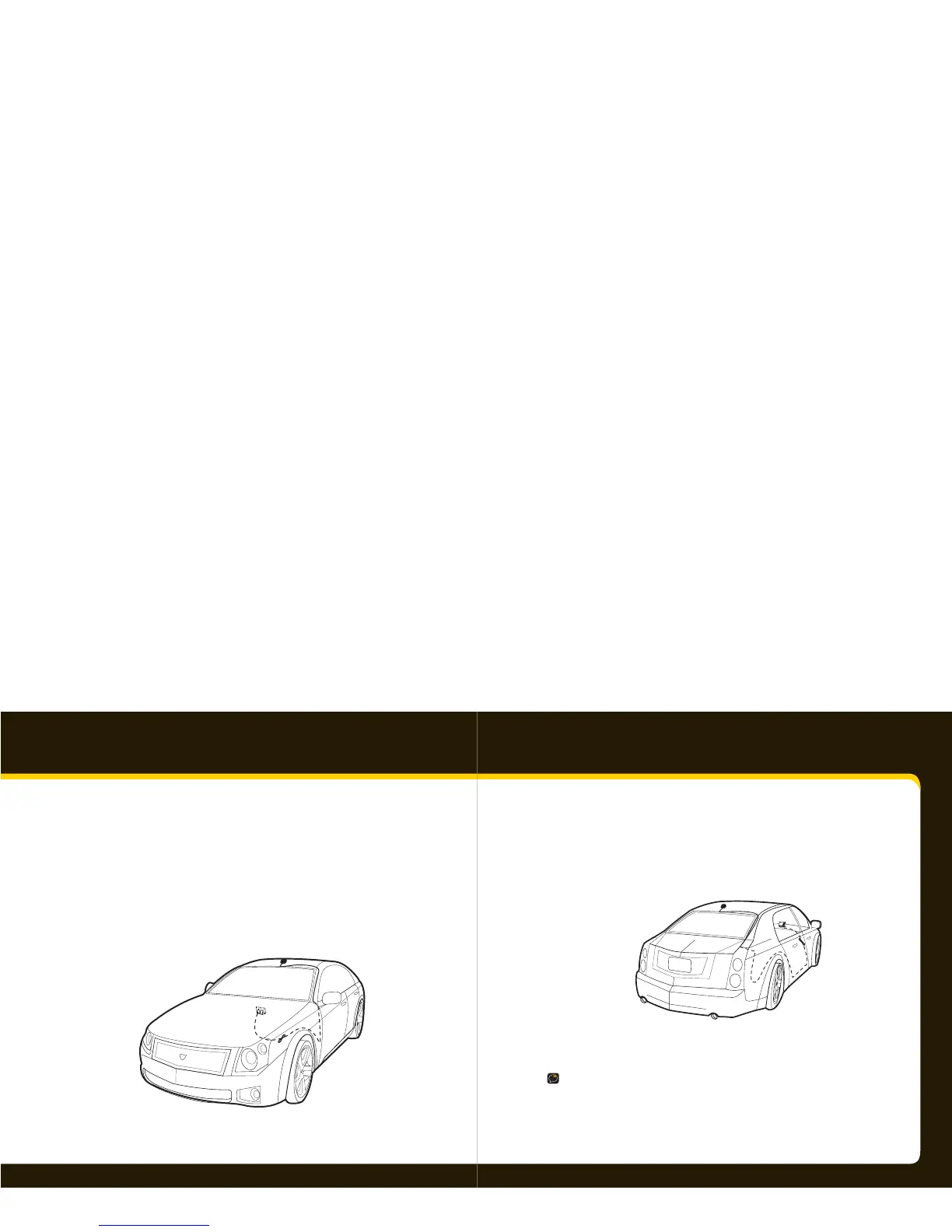14 15
• If you placed the XM antenna on the rear of the vehicle, route the
cable under the weather seal of the rear window. Route it into the
trunk and through any existing wire passages or cargo passages to
the rear passenger compartment. Tuck the cable under the door jam
trim or under the carpet to the radio as shown.
4 Make sure any excess cable does not interfere with vehicle operations.
TIP! Always be careful to include enough slack in your cable to accommodate
open doors or trunk lids. Use things typically found around the home, like
electrical tape, to secure cables in areas so that hinges do not pinch the cable
with the door. Hide any excess cable in the trim.
2 Place the antenna in the location you selected.
3 Route the cable:
• If you placed the XM antenna on the front of the vehicle, route the cable
across the top of the windshield. Gently pry up the rubber weather seal
and tuck the cable underneath. Follow the weather seal down to the
door jam. Tuck the cable into the door jam and up to the dash or under
the carpet to the car cradle as shown.
Vehicle Installation