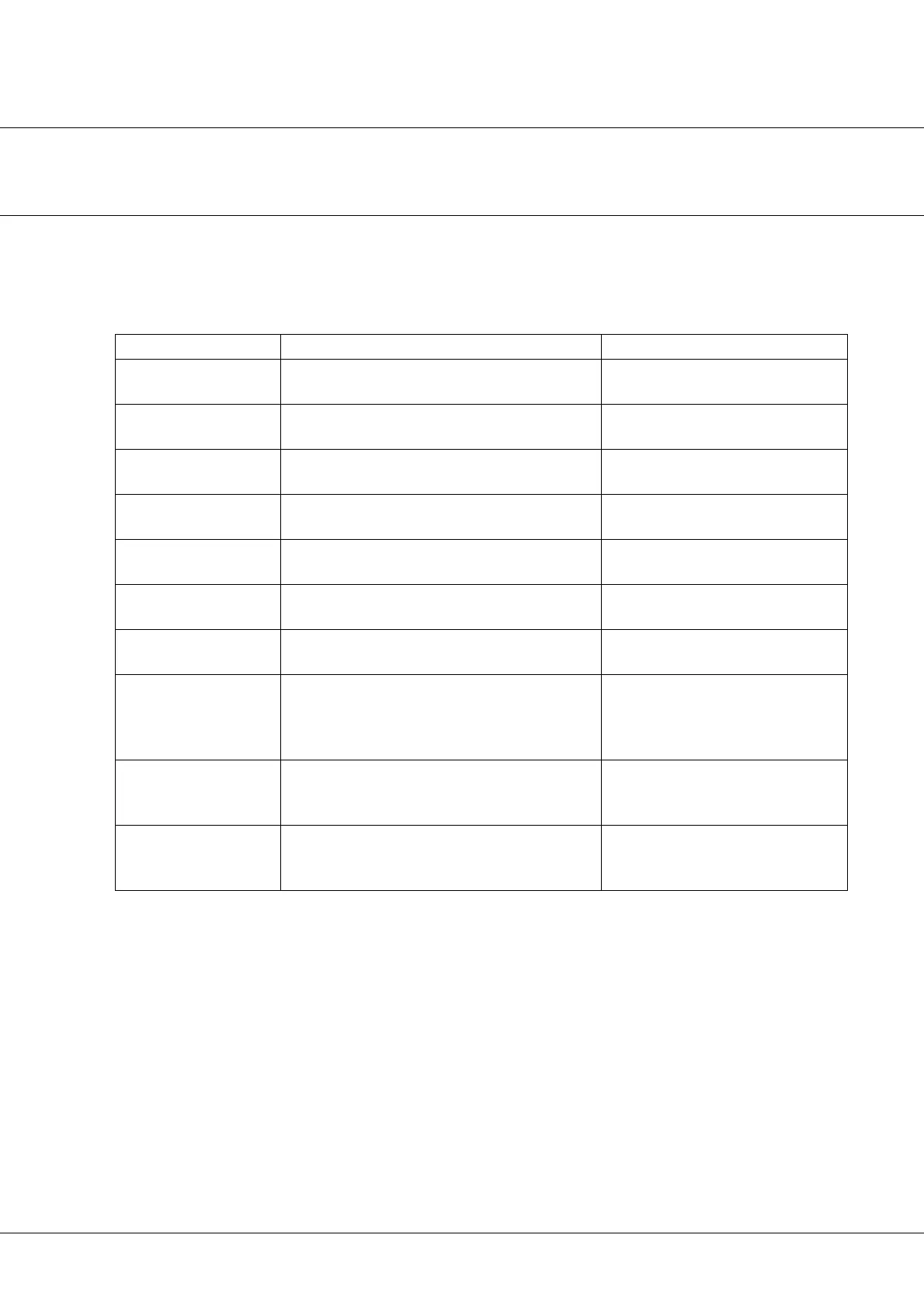XO
®
4 User Guide YB-253 Version 3.10
17
6 Error messages
Certain functional errors can be detected by XO 4 and written to
the display. Please refer to Table 2 <$elemtextonly<$elem-
textonly<$elemtextonly<$elemtextonlyfor interpretation of error
codes and remedial action.
Error message Interpretation Remedial action
FOOT CONTROL FAIL!!
CALL SERVICE
Displayed after start-up of unit, if no communication with
Foot Control is detected.
Call your XO service provider.
NETWORK FAIL!! CALL
SERVICE
Displayed after start-up of unit, if no communication with
Stand Controller and Foot Control is detected.
Call your XO service provider.
NO WATER FLOW Displayed when unit detects that it takes more than 90
sec. to fill the mixing cup.
Check the water supply to the unit or call
your XO service provider.
POWER DRIVER FAIL!!
CALL SERVICE
Displayed after start-up of unit, if no communication with
Power Driver is detected.
Call your XO service provider.
STAND CONTROL FAIL!!
CALL SERVICE
Displayed after start-up of unit, if no communication with
Stand Controller is detected.
Call your service provider.
SUCTION CLEAN FAIL!!
CALL SERVICE
No Suction Disinfection liquid is supplied from the con-
tainer.
Call your XO service provider.
UNIT NOT READY Displayed if unit detects that foot pedal is activated
during start-up.
Call your XO service provider.
WAIT Patient chair lifting motor is overheated. Do not adjust the height or inclination of
the chair for 10 minutes and try again. If
this does not help contact your XO service
provider.
WATER LEAK CALL SER-
VICE (except XO 4-1)
Water leakage. Switch off water supply and try to localize
leakage. If necessary contact your XO ser-
vice provider.
WRONG INSTRUMENT Unit instruments are not fitted correctly. Check that numbers on instrument hoses
and instrument bridge are identical and
connect correctly.
Table 2: Error messages