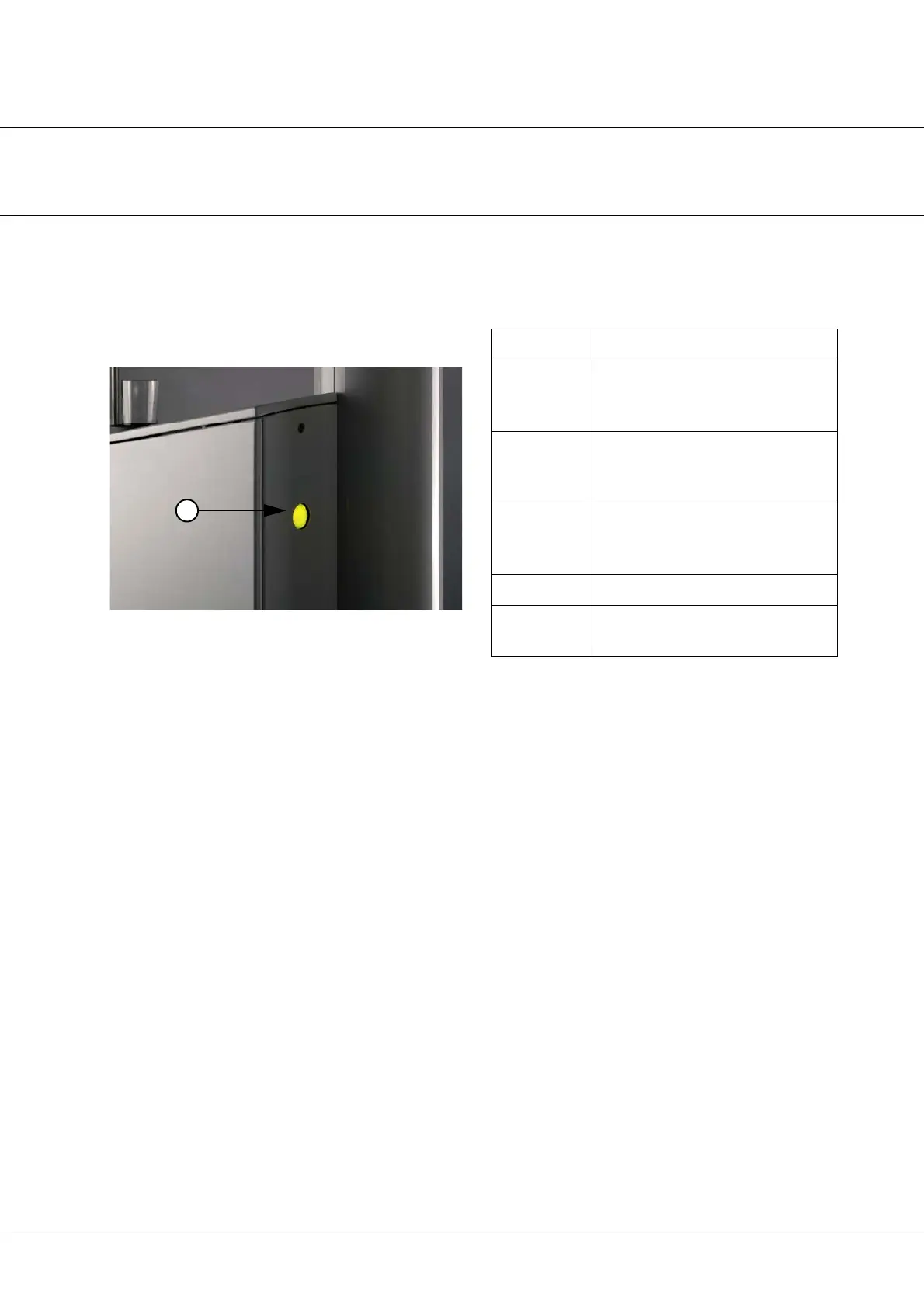XO
®
4 User Guide YB-253 Version 3.10
2
3 How to use XO 4
3.1 Overview
Note!! When reading this User Guide we recommend to have
XO 4 Quick Guide in front of you.
3.1.1 Switch on XO 4
xxx
Figure 1 On/Off switch
Switch XO 4 on with (1).
3.1.2 The display
xxx
The 8 characters of the display keep you informed about rele-
vant data concerning the unit and the unit instruments – e.g. ser-
vice and error messages. See Table 2 <$elemtextonlyand Table
3.
When the unit is switched on, information concerning unit type,
software version and serial number appears on the dis-
play.<$elemtextonly
Please refer to XO 4 Quick Guide for more details.
3.1.3 Sound generator
In order to optimize the ease-of-use, a built in audio system will
guide you:
3.2 Unit instrument control
3.2.1 Instrument selection
The first instrument lifted forward is the selected instrument. The
selected instrument is activated using the XO Foot Control.
If more than one (the first) instrument is lifted forward, the other
instruments are blocked. If a second instrument is lifted forward
while the first instrument is still lifted forward, and the first instru-
ment laid back, the second instrument is the selected instrument
– but only after the pedal on the main XO Foot Control has been
de-activated.
Note!! An intraoral video camera may be used simultaneously
with another selected instrument – but control of camera functi-
ons via the main XO Foot Control is only possible when the vi-
deo camera is the selected instrument.
Sound Interpretation
Click Each activation of the XO Foot Control,
XO Joystick and other switches triggers
a “click” sound
OK When, for instance a new parameter is
stored, this is indicated with an "OK"
sound
Wrong If you try to do something “wrong” – e.g.
increase selection of maximum speed
beyond the maximum limit
Warning Something is wrong – check the display
Attention In example when the micro motor starts
rotating counterclockwise
Table 1: Sounds
