XO CARE A/S
10 XO Osseo, User Guide YB-223 Version 3.00
CAUTION: The tubing kit package has been sterilized by radiation. Sterility cannot be relied upon:
1) if the package has been opened or damaged, and
2) after the expiration date stamped on the package.
D. IMPLANT SURGERY
The XO OSSEO SYSTEM is factory pre-programmed with sets of recommended system-specific
parameters for various implant systems. Access to such implant programmes only requires a
corresponding system access key which is available as an accessory - confer Chapter A.2 of this
manual.
Each implant programme includes four programme steps i.e. preliminary drilling, final drilling,
tapping (forward)/screw-in, tapping (reverse)/screw-out.
Each of these steps includes the following pre-programmed parameters: Speed (RPM), torque
(Ncm), direction of rotation (forward or reverse) and irrigation flow rate (H2O).
In addition, for implant systems requiring a cover screw, a special access key is available for low-
torque placement of such cover screws - see section D.1.6. of this Manual.
D.1 WORKING WITH FACTORY PRE-PROGRAMMED IMPLANT SYSTEM
PARAMETERS
The following instructions only relate to operation with system specific parameters as factory
programmed in accordance with respective implant manufacturer’s recommendations. It is possible,
however, to manually alter and individualize some of or all of the parameters - see Chapter D.2 of
this Manual.
NOTE! The factory pre-programmed parameters and the corresponding speed and torque
readings on the display have been defined and confirmed on the basis of a new Micro-
Méga 20 IMKB contra-angle which is strongly recommended for use with theXO OSSEO
SYSTEM.
Exact correspondence between displayed and actual torque values cannot be expected at all times
due to handpiece wear over time. In addition, substitution of a handpiece other than the 20 IMKB
may vary the speed and torque output to indeterminable levels.
D.1.1 STARTING PROCEDURE
1. Switch the unit ON by operating the main ON/OFF switch at the rear of the control box. The
display signals "Insert system key”.
2. Insert the system access key corresponding to the implant system you are going to use, into the
system key port, see Fig. 3
3. The display will now show a system identification and a summary of pre-programmed values for
speed (RPM) and torque (Ncm) in each of the four programme steps.
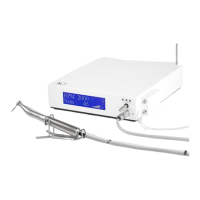
