XO CARE A/S
16 XO Osseo, User Guide YB-223 Version 3.00
4. Enter the programme by stepping on the select switch on the foot control - see Fig. 13. The
display will now show the factory-made parameter settings. The example (20:1) shown in Fig. 14
tells you that output speed = 800 RPM, output torque = 100 % of max, and irrigation = about
50% of max.
These parameter settings will be in force, if you start the handmotor at this stage.
Fig. 13 + 14
The parameter settings can be altered at any time, and the irrigation can be independently switched
ON and OFF by operating the irrigation switch on the foot control.
E.2 SETTING SPEED
The speed setting can be altered exclusively by operating switches on the foot control.
1. Enter the adjustment mode by stepping once on the select switch on the foot control. A cursor
(white background) on the display and a plus sign (+) now indicate that the speed is open for
increasing.
2. If you wish to decrease the speed setting, step once again on the select switch and a minus sign
(-) indicates that the speed is open for decreasing.
3. Increasing (point 1) as well as decreasing (point 2) the speed setting can be made by stepping
on the motor ON/OFF switch on the foot control. Store your speed settings by operating the
select switch on the foot control until the cursor vanishes from the display.
NOTE: The handmotor cannot start as long as the cursor is present on the display.
E.3 SETTING TORQUE AND IRRIGATION
The remaining parameters i.e. torque and irrigation flow rate (H2O) can be individually adjusted by
means of the adjustment pin and parameter adjustment ports - Fig. 15.
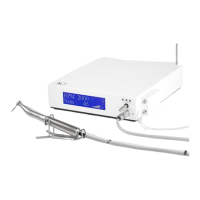
