XO CARE A/S
YB-223 Version 3.00 XO Osseo, User Guide 11
NOTE! A star () in front of the system identification is indicating that parameters have been
manually altered - see Chapter D.2 - relative to the standard factory programmed
parameter values.
Fig. 3 + 4
D.1.2 PROGRAMME STEP - PRELIMINARY DRILLING
Enter programme step by stepping once on the select switch on the foot control - see Fig. 4.
A typical example of a step display reading is shown in Fig. 5.
Fig. 5
Start the handmotor by stepping and holding the motor ON/OFF switch on the foot control - see Fig.
4.
NOTE! The irrigation pump starts about 1 second before the handmotor in order to ensure ample
irrigation. The pump and handmotor will stop as soon as the foot control switch is released.
The irrigation pump can be independently switched ON/OFF by operating the irrigation
ON/OFF switch on the foot control – see Fig. 4.
Programme step is useful for higher speed/smaller diameter drillings.
D.1.3 PROGRAMME STEP - FINAL DRILLING
Enter step by stepping once again on the select switch on the foot control (Fig. 4).
A typical example of a step display reading is shown in Fig. 6.
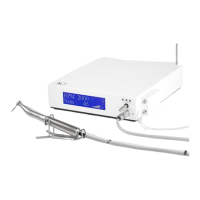
