XO CARE A/S
14 XO Osseo, User Guide YB-223 Version 3.00
Fig. 9 + 10
2. Enter the adjustment mode by clicking once into the central adjustment port - see Fig. 9 - by
means of the adjustment pin. The cursor (white background) on the display now indicates that
the speed (RPM) is open for adjustment.
3. If necessary, move the cursor to the desired parameter i.e. torque (Ncm) or irrigation flow rate
(H2O), by clicking the central adjustment port by means of the adjustment pin.
4. Adjust the parameter, thus opened, as desired. Increase by clicking the (+) port to the right and
decrease by clicking the (-) port to the left by means of the adjustment pin.
5. If desired, you may now move on to the next parameter by clicking the central adjustment port
and adjust as in point 4 above.
6. The parameter values thus manually altered must be stored and memorized by clicking the
central adjustment port until the cursor vanishes from the display.
NOTE! The handmotor cannot start until altered parameters have been stored in this way (cursor
vanished).
7. You may now move on to the next programme step of the system in question and adjust
parameter values as desired by repeating points 2-6 above.
The parameter values thus individualized and stored will be memorized by the XO OSSEO
SYSTEM, and the next time the system access key in question is plugged into the system key port,
the system summary on the display will show the parameters as altered. A star () in front of the
system identification will indicate that at least one parameter has been altered relative to the
factory programmed standard values.
Clicking once into the central adjustment port with the adjustment pin will return the system to its
standard parameter values.
The XO OSSEO SYSTEM is able to memorize parameter adjustments for up to five different
implant system access keys.
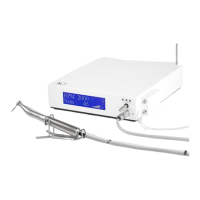
