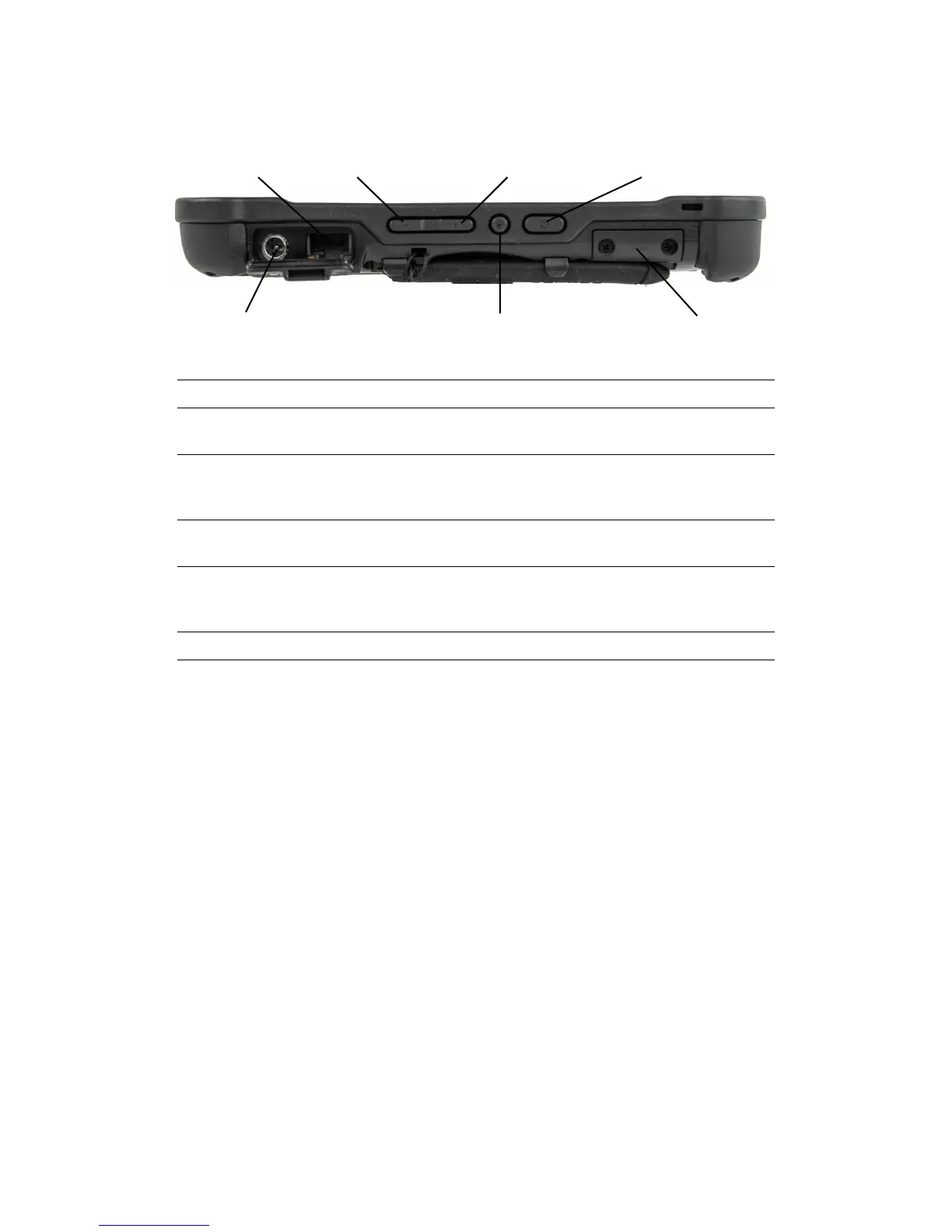Chapter 2 Getting Started System Overview 8
Right Side View
Ethernet LAN Port RJ45 for Ethernet LAN data connection
Volume Up/ Down Press top of rocker button to increase Audio volume Press
bottom of rocker button to decrease Audio volume
Power (On/Off )
Suspend/Resume
Press to power computer, press and hold for 4 seconds to
force power off use. Momentarily depress to enter/exit
Suspend mode.
Serial Port RS-232 Serial port expansion area – uses dongle cable for full
serial device interface
Screen Orientation Lock Locks the screen in current position regardless of tablet
orientation when pressed. Press again to un-lock screen
orientation (for Windows 8 or higher).
19V DC Power Input Connector Jack for AC power supply
Ethernet LAN Port
Volume Down
Volume Up
Power (On/Off)
Suspend/Resume
19V DC Power Input Screen Orientation Lock Serial Port (RS-232)
Access Door