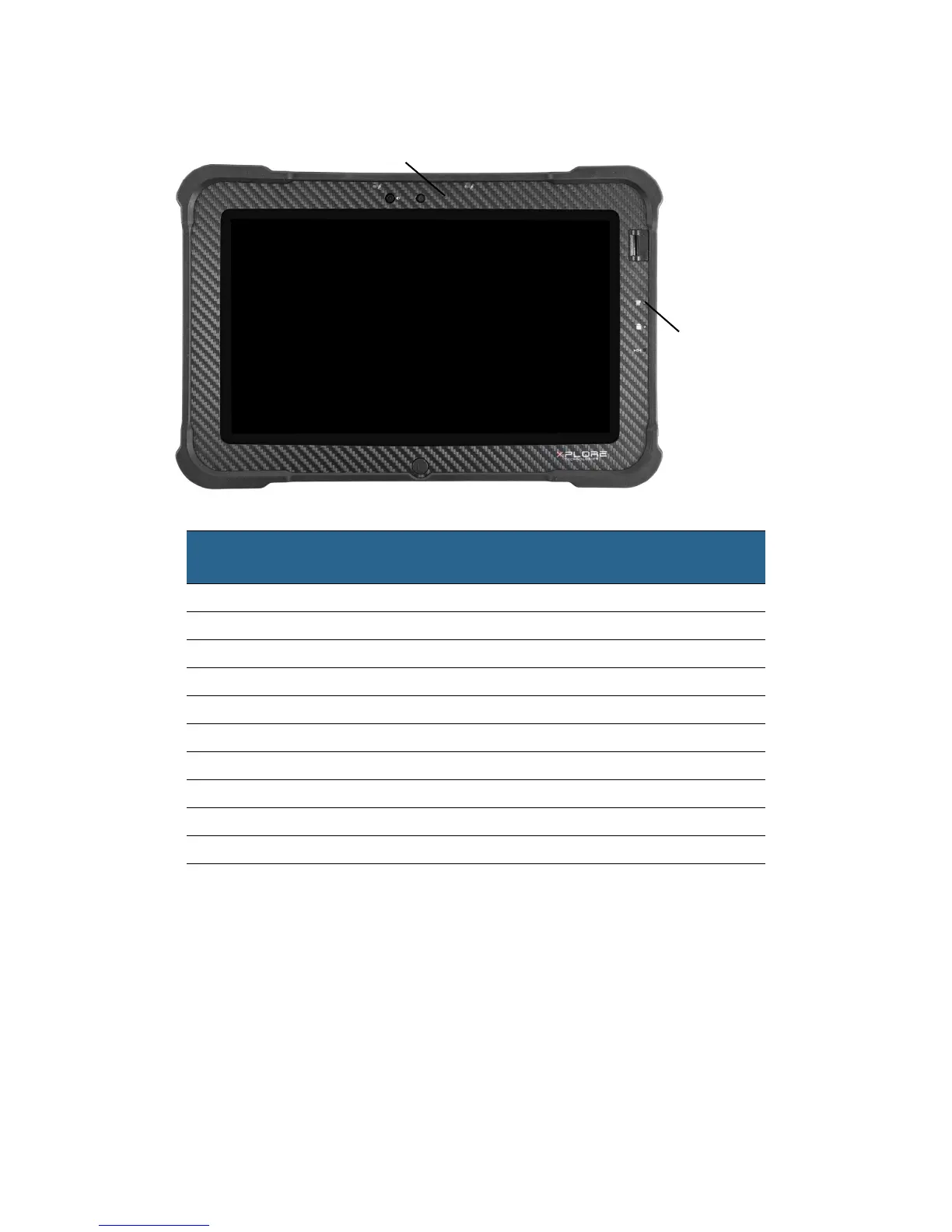Chapter 2 Getting Started LED and Camera Status Indicator Table 10
LED and Camera Status Indicator Table
System/Battery
Status Indicators
System State Power Source Battery State
Green, Solid ON State DC Input Power Fully Charged
ON State Battery Power Discharging
Green, Breathing SLEEP State DC Input Power Fully Charged
SLEEP State Battery Power Discharging
Green, Blinking ON or SLEEP State DC Input Power Charging
Yellow, Solid OFF State DC Input Power Fully Charged
Yellow, Blinking OFF State DC Input Power Charging
Off OFF State Battery Power
Red, Blinking Any State Battery Power Battery Low (<15%)
Red, Solid Any State Battery Power Battery Low (<7%)
Camera Status Indicator
System/Battery
LED Status
Indicator