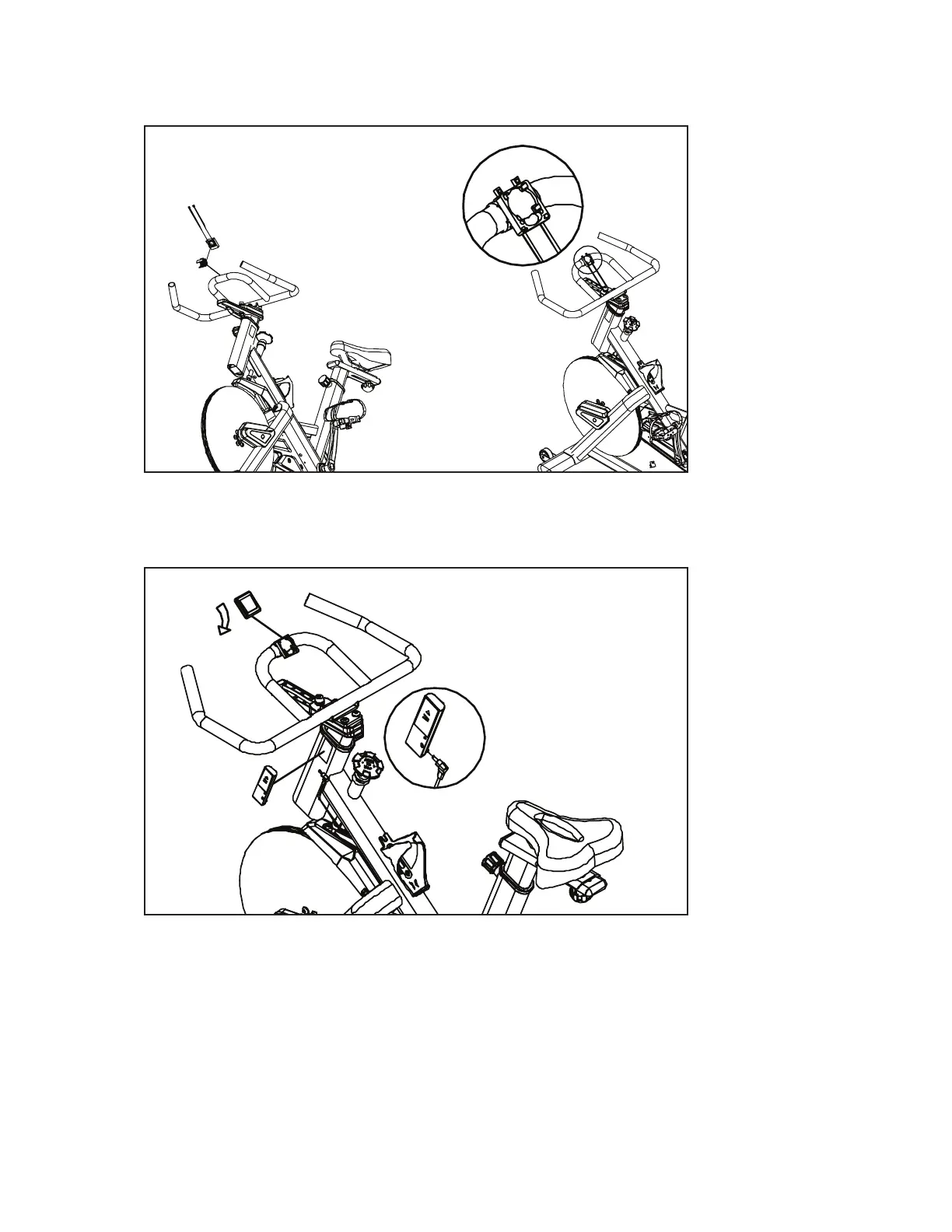8
MB550 Indoor Cycle
Console
7
1. Use the wire-ties to hold the console mount and rubber protective pad on
the front of handlebar (be aware of the console mount orientation). Pull
wire-tie tight and cut off the excess.
2. Set the console in into the console mount in a clockwise orientation.
Load the transmitter with batteries, connect the sensor cable which is
already on the unit, and secure the transmitter to the frame with quick
tape as shown. (Replace console battery if no digits are shown on LCD)
