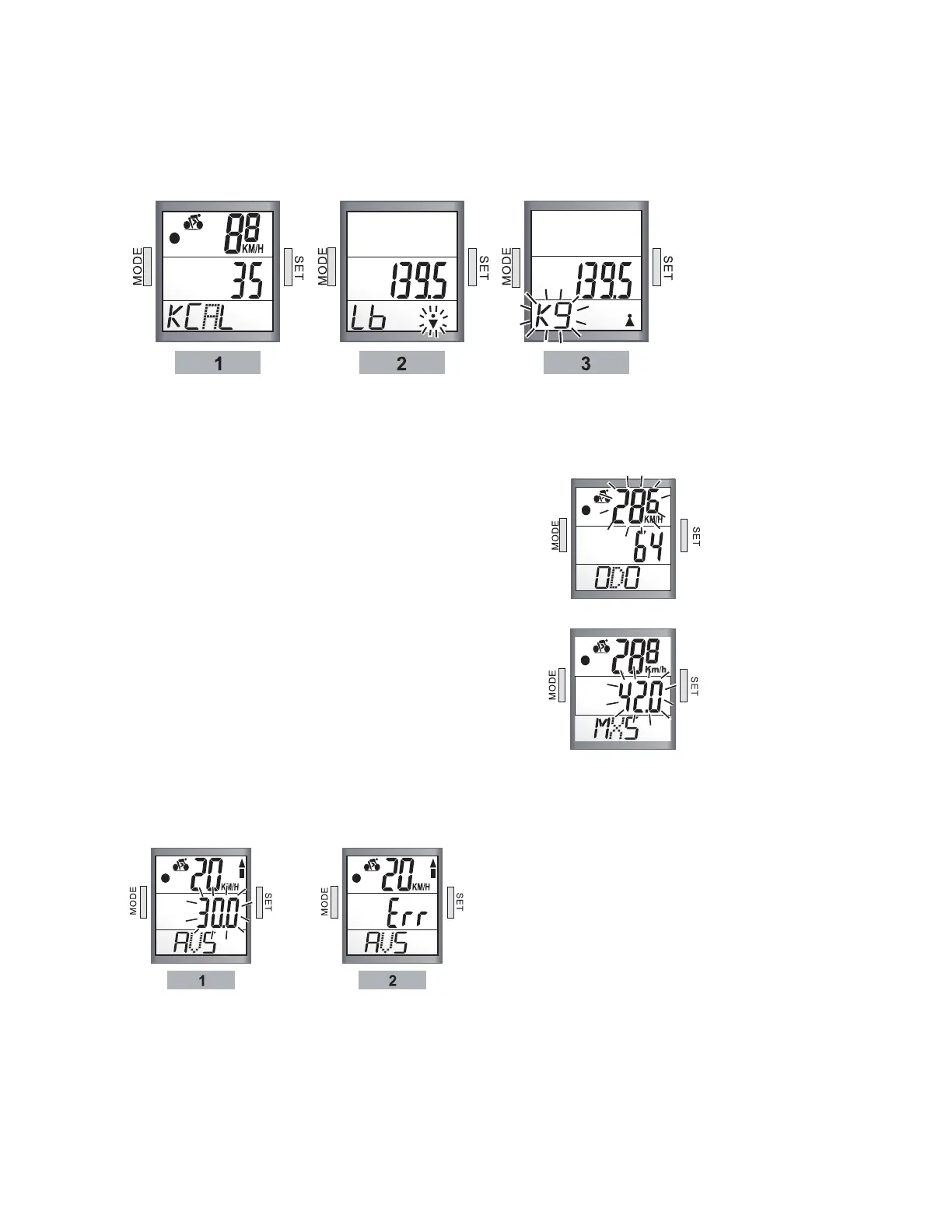MB550 Indoor Cycle
11
User Set
In order to get a more accurate exercise result, enter your personal data (gender, weight, units, etc) into
computer.
Go KCAL MODE by pressing “MODE” key, then press “SET” key for 3 seconds to go User Set. By pressing
“SET” key & “MODE” key alternatively to enter the correct personal data. Press “MODE” key
for 3 seconds when complete.
Measure Mode
Current Speed
When the user works, the computer will show
his/her current speed as shown in picture.
MXS Mode (Max Speed Mode)
It would display user’s Max Speed from the
beginning to the current point.
AVS MODE (Average Speed Mode)
It would display user’s Average Speed from the
beginning to the current point
.
Console Operation
Note: If the average speed is above/below current speed,
then the symbol arrow will show up.
Note: If your time or distance is over the maximum limit (time
9 hr:59 min:59 sec and distance: 999.99km), then the
console will not allow you to measure the correct average speed
and show “Err” on the display. Once the time and distance
value has been reset, the average speed will show normally.