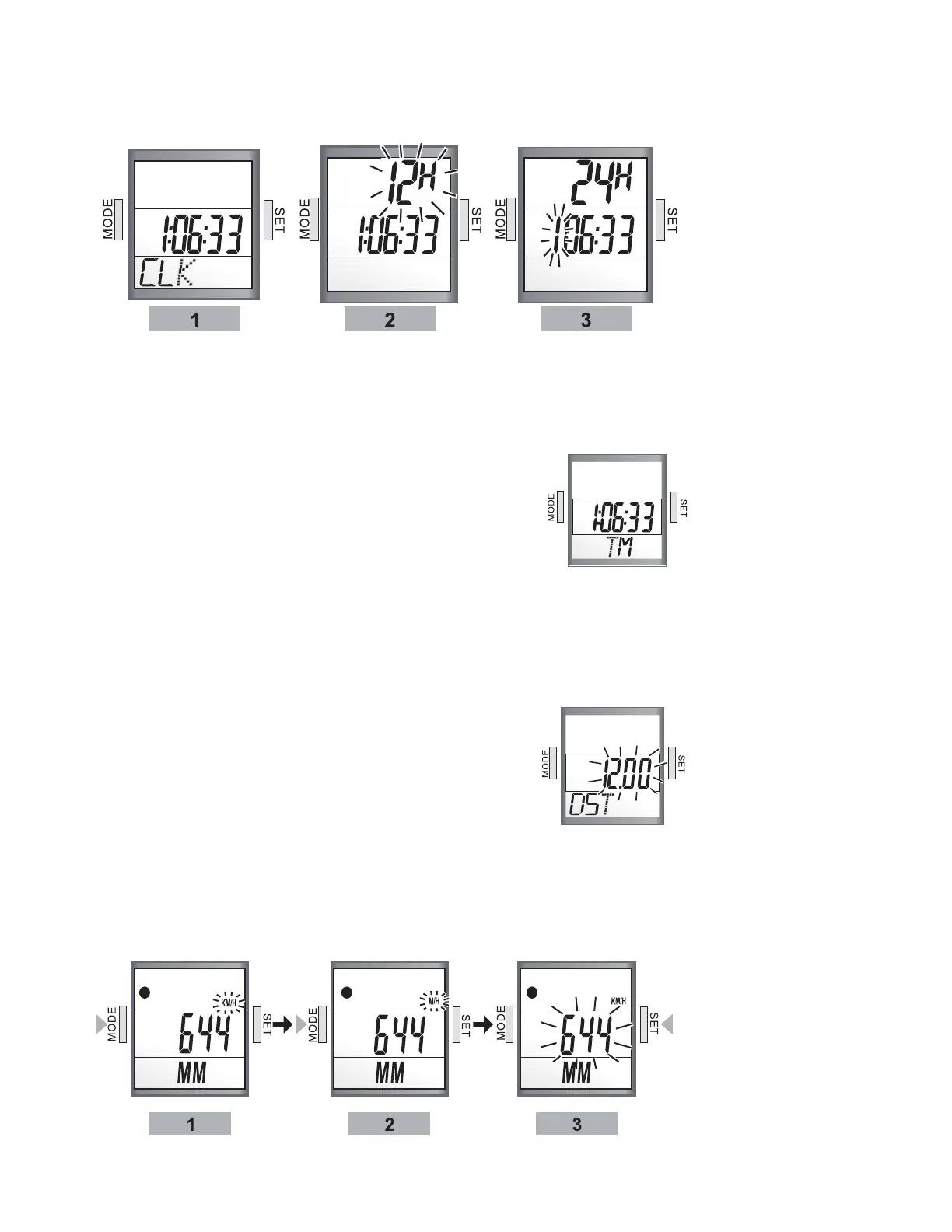12
MB550 Indoor Cycle
DST MODE(Distance Mode)
It would display user’s distance from the
beginning to the current point.
ODO MODE(Odometer Mode)
Display total odometer from the beginning to the current point.
Note: Odometer mode will return to Zero, when battery has
been taken out.
.
Functional Set
CLK MODE (CLOCK MODE)
Press “SET” key for 3 seconds to go setting.
Press “SET” key shortly to adjust 12/24 hours.
Then press “MODE” & “SET” key to adjust time (hour/min/sec).
When complete, press “MODE” key for 3 seconds.
TM MODE(Auto Timer Mode)
Note: Auto Timer would operate automatically
when there is motion.
Note: Importantly, when press the “SET” key
for 3 seconds, all exercise results in
display would return to Zero, except
ODO mode
Motion activities display
When start to ride, the motion symbol will show on the display.
If you work fast, the icon will act quickly.