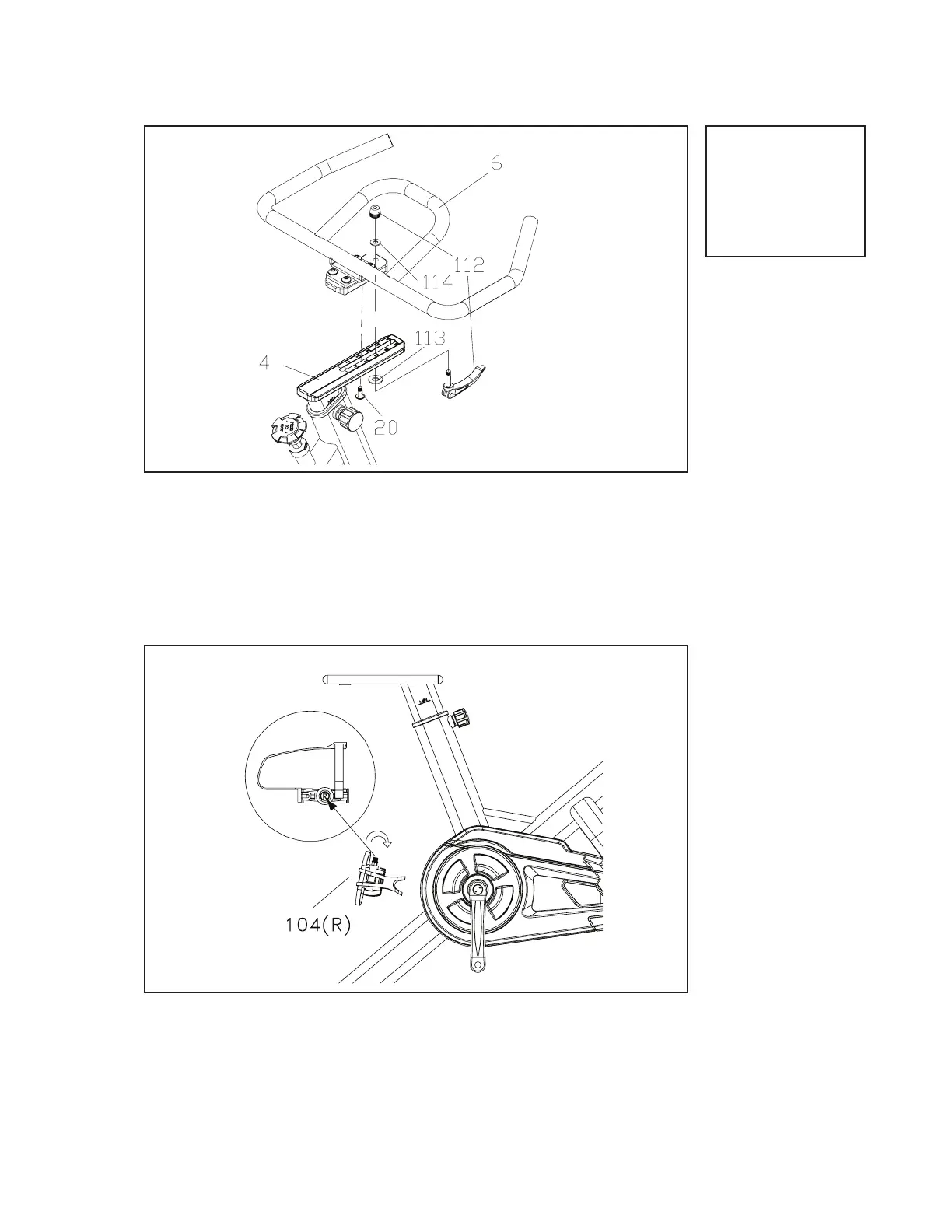6
MB550 Indoor Cycle
Handlebar
3
Hardware Step 3
#113. 5/16” x 35 x 3.0T
Flat Washer (1 pc)
#114. 5/16” x 23 x 2.0T
Flat Washer (1 pcs)
#112. 8 x 25
Quick Release Lever
1. Install the handlebars (6) and Handlebar Post (4) together with Quick
Release lever (112) and one Flat Washer (113) and one Flat Washer
(114) and one Button Head Socket Bolt (20) by using Combination M5
Allen Wrench & Phillips Head Screw Driver (117).
Pedals
4
1. Install the Left (104L) and Right (104R) pedals to the crank arms. Please
note that the Left pedal has a reverse threaded bolt and needs to be
tightened in a counterclockwise direction. The pedals are identied by
either an R or L stamped into the end of the bolt.