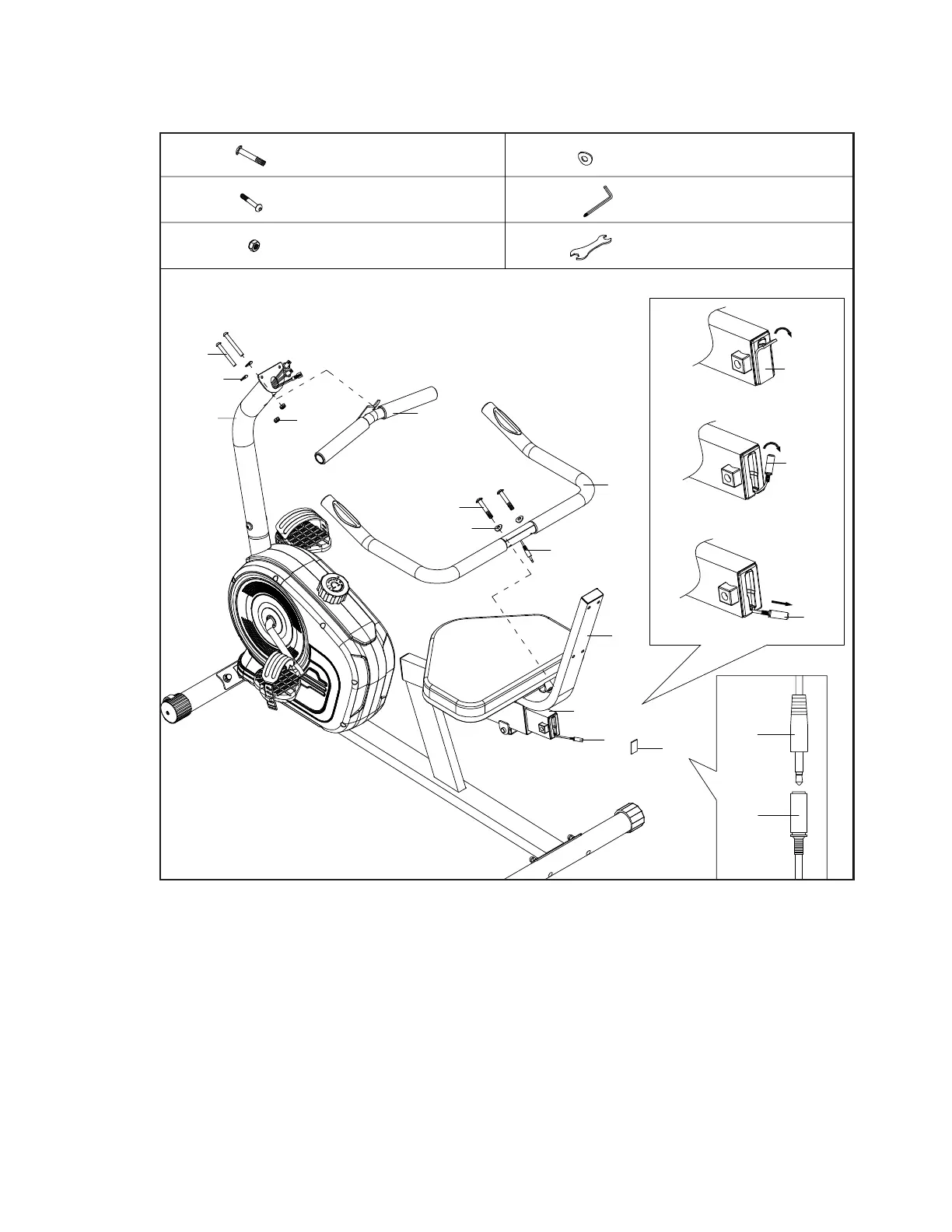14
SB120 Recumbent Bike
Attaching the Handlebars
6
1. Attach the Front Handlebar (No. 04) to the Front Post (No. 02), tighten with 2
Allen Bolts (No. 19) and 2 Curved Washers (No. 33) and 2 Nuts (No. 31).
2. Attach the Rear Handlebar (No. 05) to the Backrest Support Bracket (No. 03),
tighten 2 Allen Bolts (No. 16) and 2 Curved Washers (No. 33).
3. Remove the Sticker (No. 36) from the Main Frame (No. 01), gently pull the
Middle Pulse Sensor Wire (No. 14) out of the upright and connect it to the
Lower Pulse Sensor Wire (No. 21).
16
19
31
2 pcs
2 pcs
2 pcs
M8 x 40L
M8 x 65L
M8
33
73
72
4 pcs 8.5 x 20 x 1.5t
Allen Key
Wrench
19
33
31
02
04
16
33
21
05
36
14
01
03
14
36
14
21
14