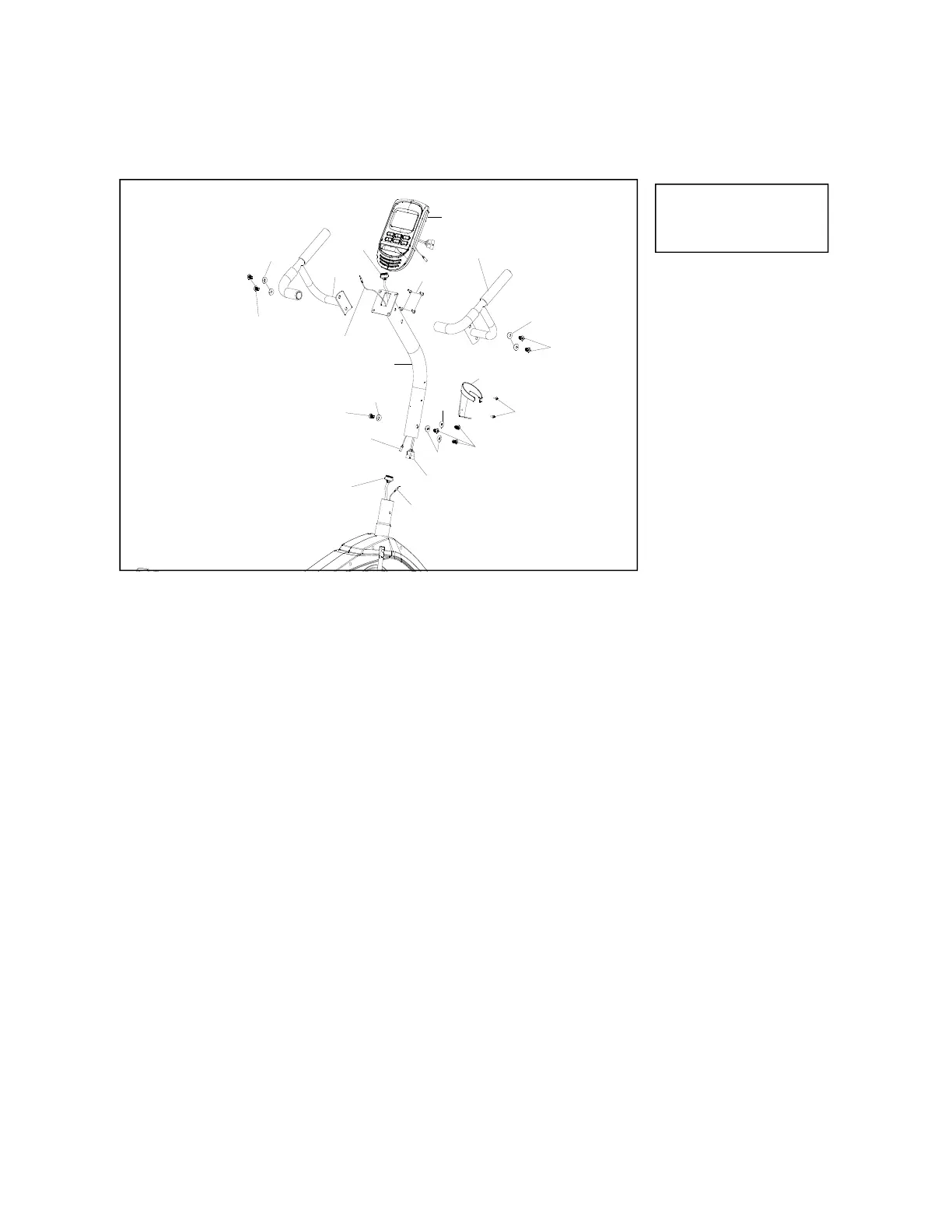customerservice@dyaco.ca
DyacoCanadaInc2017
10
SB150
ASSEMBLYINSTRUCTIONS
3CONSOLEANDUPRIGHT
11
12
21
5
21
5
5
9
21
5
21
5
20
10
33
32
18
19
46
54
18
19
1. Connecttheupperextensioncomputerwire(19)tothelower
computerwire(32).
2. Connectthefrontextensionhandpulsewire(18)tothemiddle
extensionhandpulsewire(33).
3. Attachfrontpost(9)tothemainframe.Secureusingfourcurved
washers(5)andfourallenscrews(21).
Tip:AvoidpinchingtheExtensionWiresandhandpulsewires
4. Attachtheleftstationaryhandlebar(12)tothefrontpost(9).Secure
usingtwocurvedwashers(5)andtwoallenscrews(21).Repeatfor
therightstationaryhandlebar(11).
5. Connectthefrontextensionhandpulsewire(18)tothepulsewire
fromthecomputer(10).
6. Connecttheupperextensioncomputerwire(19)tothewirefrom
thecomputer(10).
Tip:AvoidpinchingtheExtensionWiresandpulsewires
7. Attachthecomputer(10)tothetopbracketoffrontpost(9).Secure
usingfourscrews(20)whicharepre‐assembledonthebackof
computer.
8. Attachbottleholder(46)tothefrontpost(9).Secureusingtwo
screws(54)whicharepre‐assembledonthefrontpost(9).
Hardware Step 3
8 Curved Washers (#5)
8 Allen Screws (#21)
