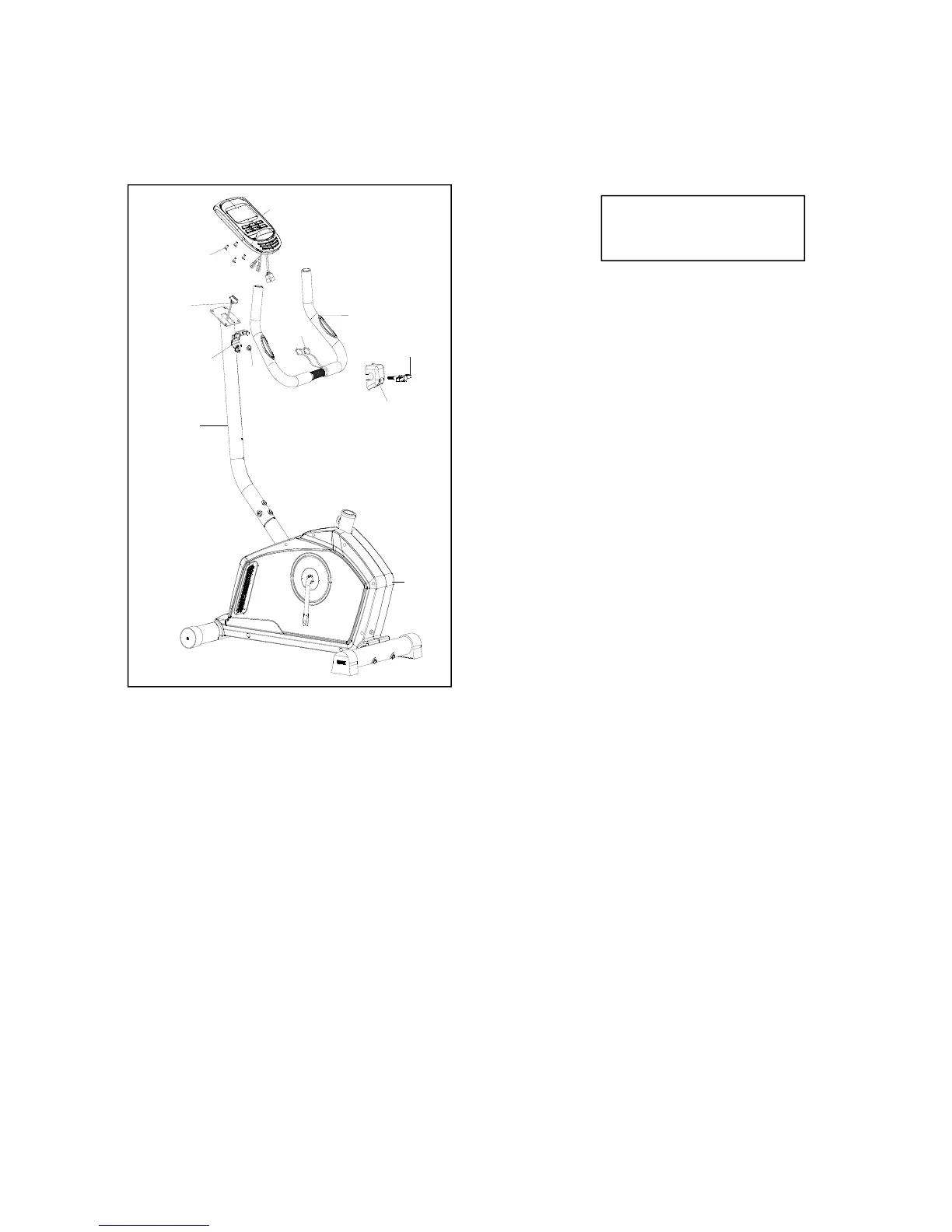customerservice@dyaco.ca
DyacoCanadaInc2017
10
UB150
ASSEMBLYINSTRUCTIONS
3HANDLEBARANDCOMPUTER
1
21
25
37
20
32
4
6
27
5
33
1. Attachhandlebar(5)tothefrontpost(4)andtightenwith
clamp(25),clampcover(37)andT‐typeknob(21).
2. Inserthandpulsewires(20)intothegrommet(32)then
throughthesmallholeonfrontpostandpulloutfromtop
bracket.Attachhandpulsewires(20)anduppercomputer
wire(33)tothecomputer(6)accordingly.
3. Attachcomputer(6) ontothebracketoffrontpost(4),tighten
withfourscrews(27)whicharepre‐assembledonthebackof
computer.
Hardware Step 3
1 T Type Knob (#21)
1 Clamp Cover (#37)
