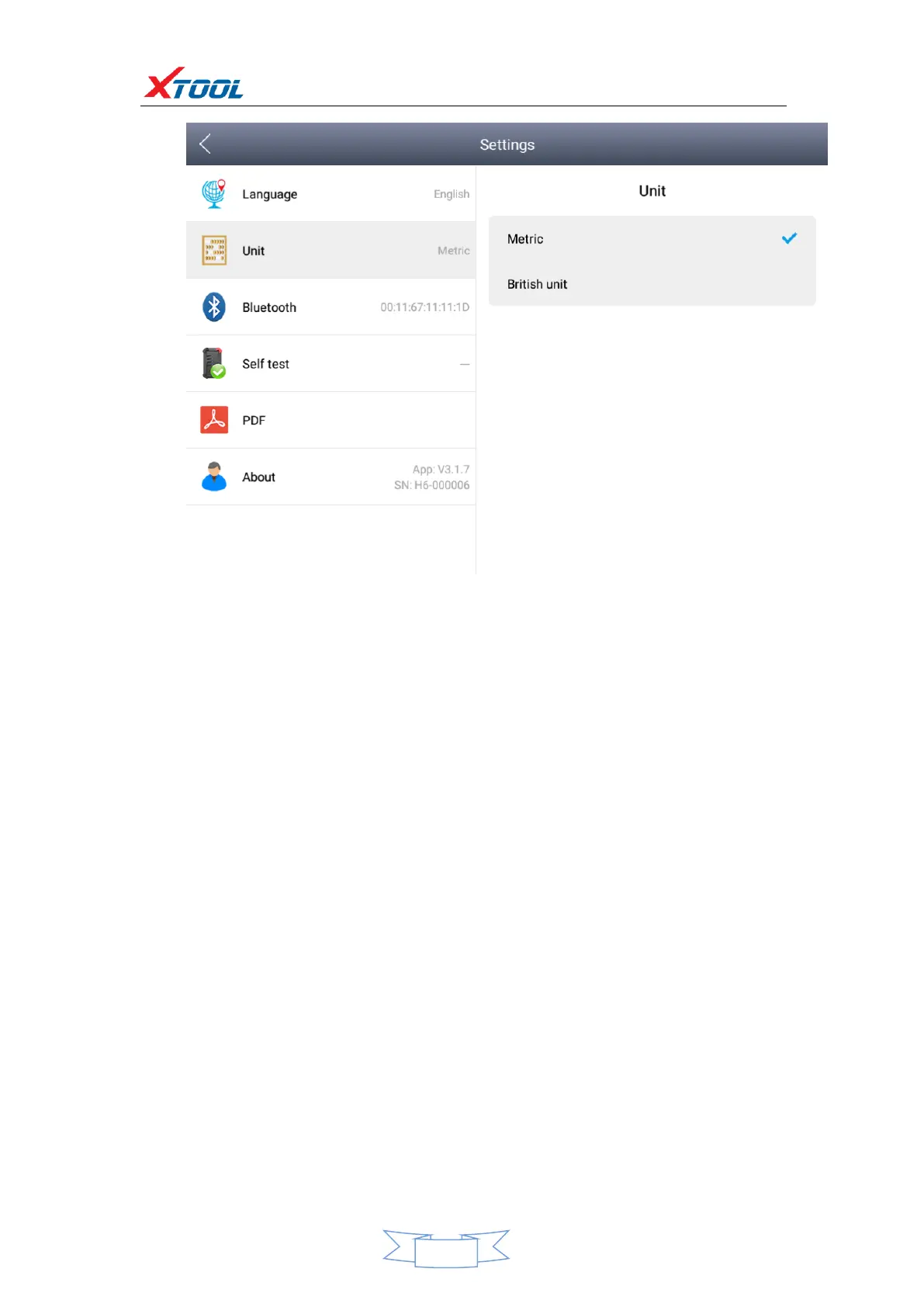Bluetooth:
1.Host click on the gear icon to enter settings, tap Bluetooth, and then
click Search Bluetooth, Bluetooth name for the corresponding serial
number ordiagnostic.
2、Then go to A80 BT app click Settings, turn on Bluetooth, tick, as
shown in the following image:
