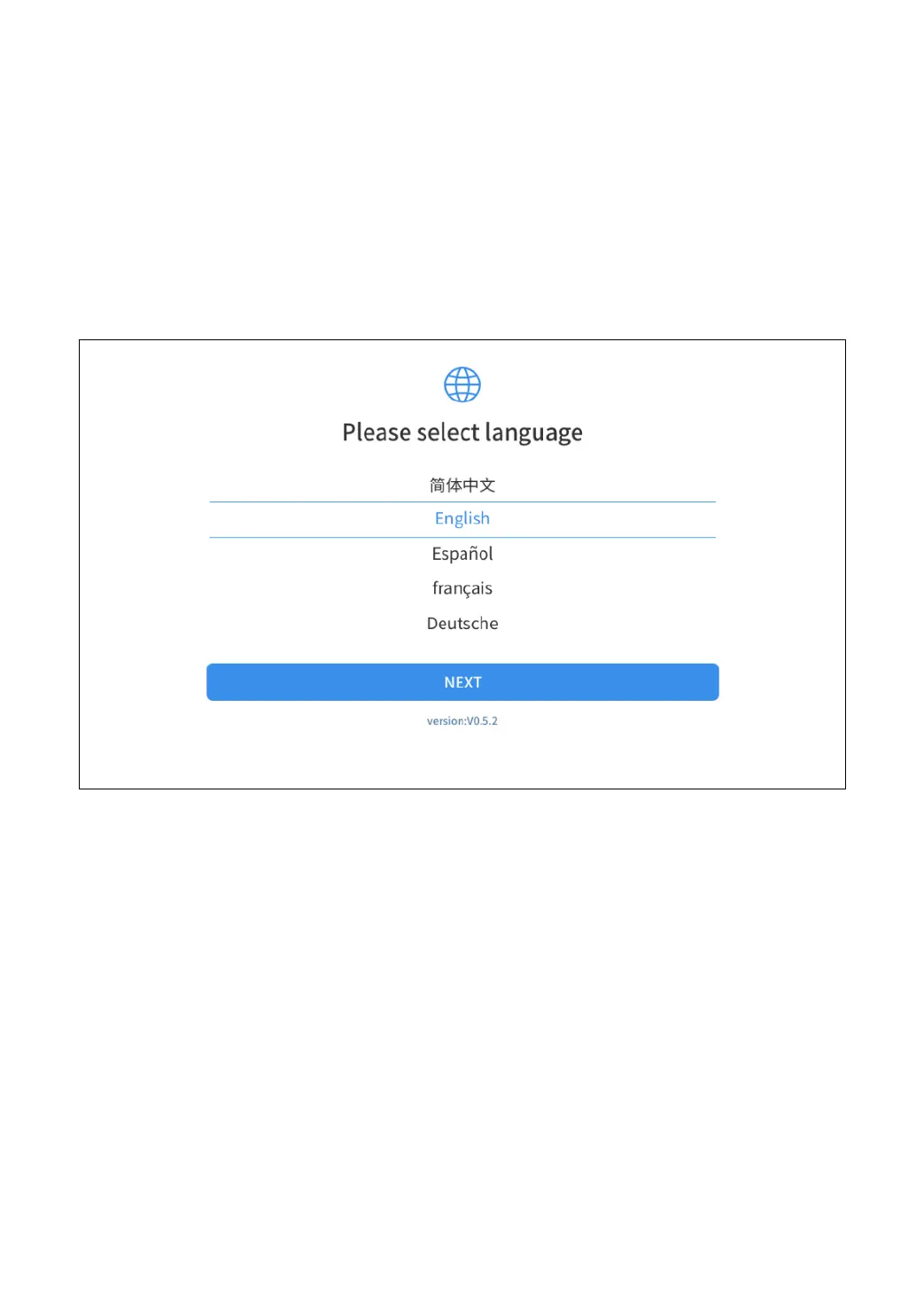20
FACTORY RESET
After using the device for the first time or resetting the factory settings to
the device, the system will automatically enter the Activation Guide
program.
This page allows you to set the language of the device operating system
Figure 2-9 Sample of How to Select Languages
After selecting the system language, click Next to enter the Wi-Fi
connection page, as shown below: