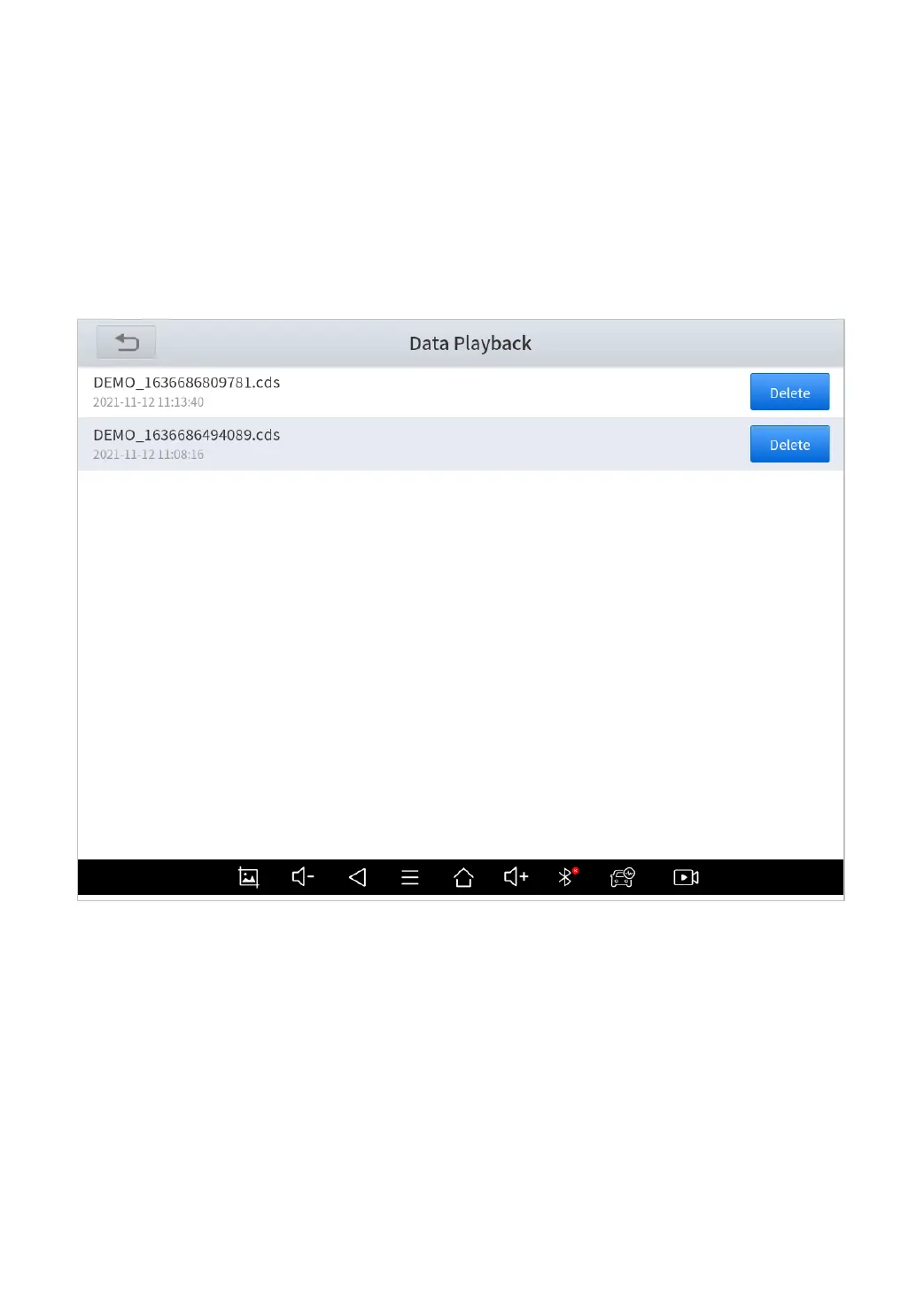84
Figure 6-5 Sample of Report, Screen 2
REPLAY
This function allows you to replay the living data recorded during the
diagnosis process.
Figure 6-6 Sample of Data Playback, Screen 1
Before replaying the living data, please make sure you click on the "Save
to Reference" button during the diagnosis