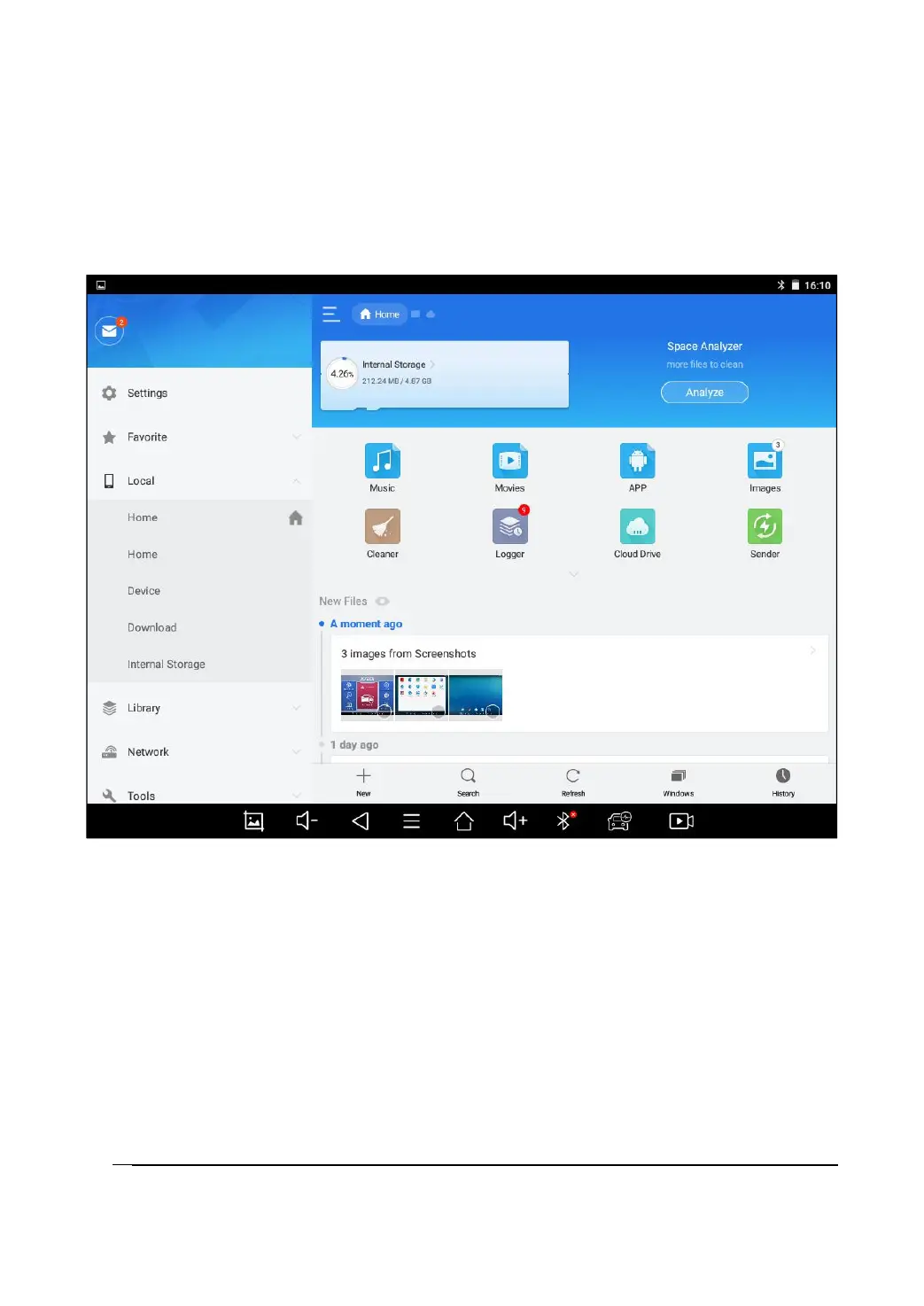11
d) ES File Explorer: You can manage APP, music, files, pictures, etc.
in the device in this function, and you can also use
Local/Home/Cleaner to clean up files.
If you need to check the files inside the D9 Smart Diagnosis System app (not
recommended), please use the file explorer inside the D9 Smart Diagnosis System app.
Fig 2-2
e) Android Settings: This allows you to check and change the
settings of the Android system, including network, battery status,
language, device info, and factory reset.
f) D9 Smart Diagnosis System: This app provides full system
diagnostic functions and also offers a range of specialist
maintenance services.
It will be referred to as the “D9 Smart Diagnosis System App” later in this manual.
