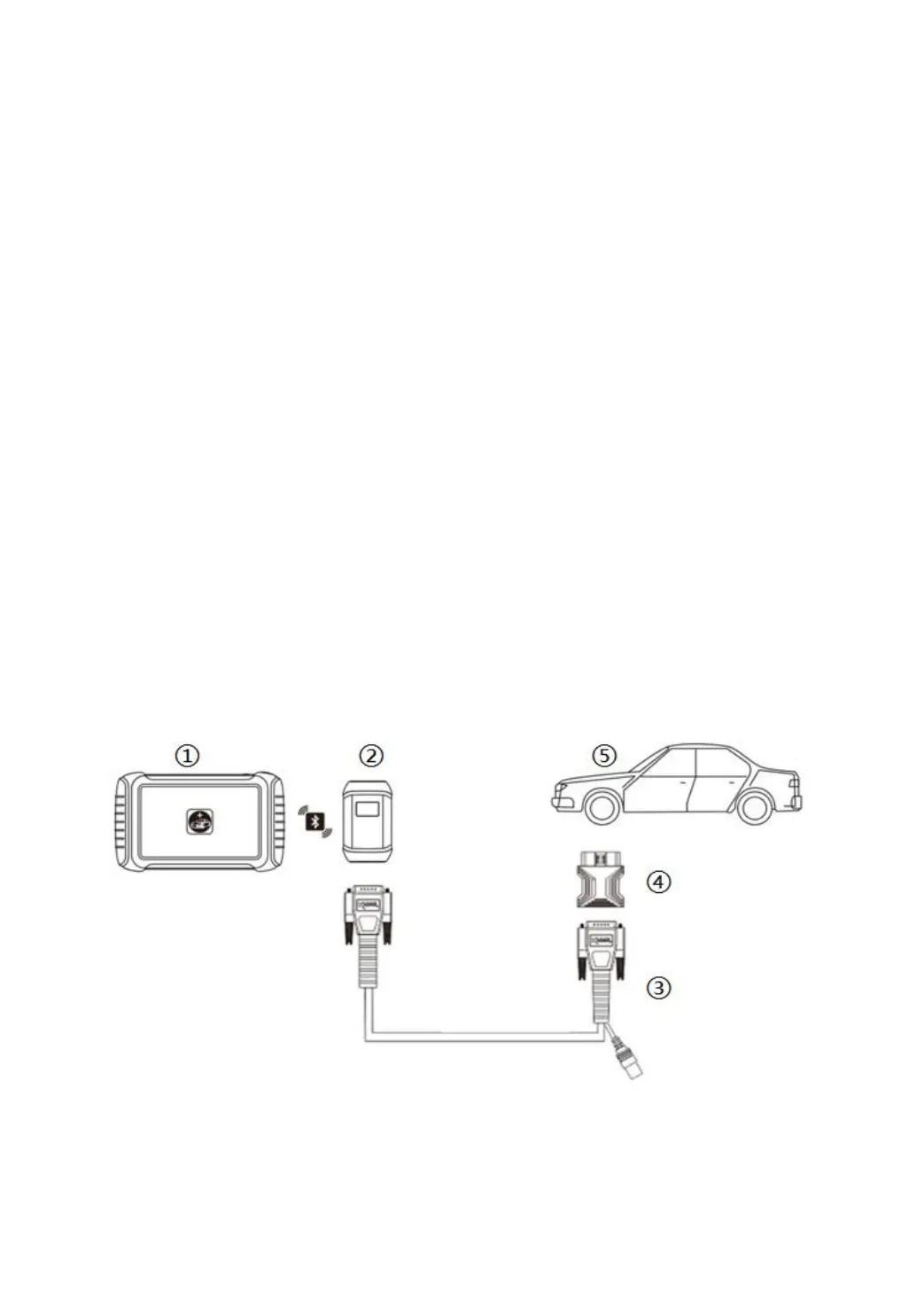21
4 DIAGNOSIS
The diagnostic application can read ECU information, read and clear
DTC and check living data and freeze frames. The diagnosis
application can access the electronic control unit (ECU) of various
vehicle control systems, including the engine, transmission, anti-lock
braking system (ABS), airbag system (SRS), and perform kinds of
actuation tests.
VEHICLE CONNECTION
To start the key programming process, the VCI communication box
should establish communication with the vehicle, and Bluetooth
should be connected between the tablet and the VCI box. Please
follow the steps below.
Fig 4-1
1. Turn on the tablet.