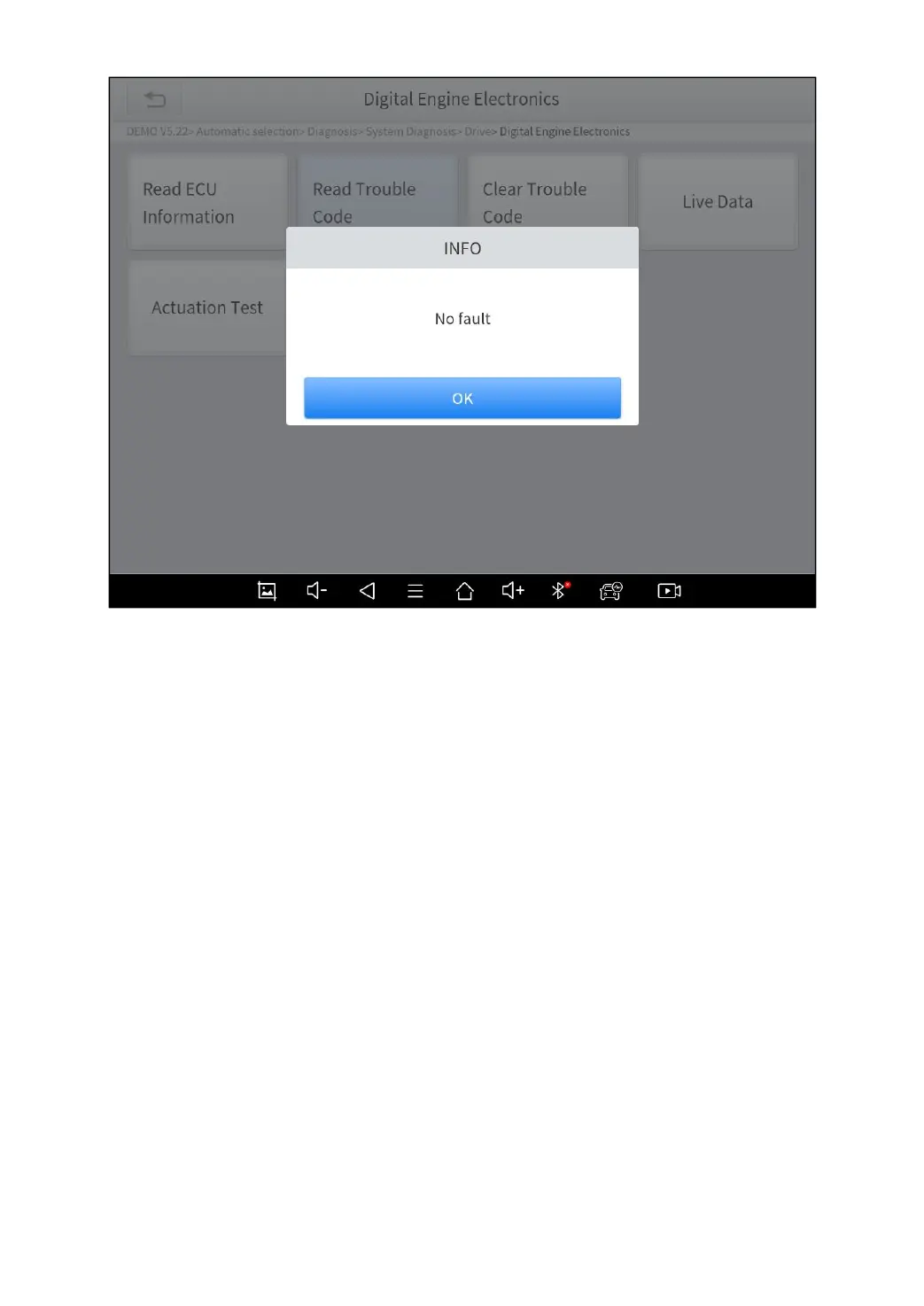27
Fig 4-6
In the process of diagnosis, if the device shows “System is OK” or “No Trouble Code”,
it means there is no related trouble code stored in ECU or some troubles are not under
the control of ECU, most of these troubles are mechanical system troubles or executive
circuit troubles, it is also possible that signal of the sensor may bias within limits, which
can be judged in Live Data.
Clear Trouble Code
It allows clearing current and historical trouble codes memory in ECU,
under the premise that all the troubles are eliminated. There are two
types of fault codes, one is permanent fault code and the other is non-
permanent fault code. The former requires manual troubleshooting of
the car before it can be cleared with a diagnostic tool. Non-permanent
fault codes can be cleared directly with the diagnostic tool.