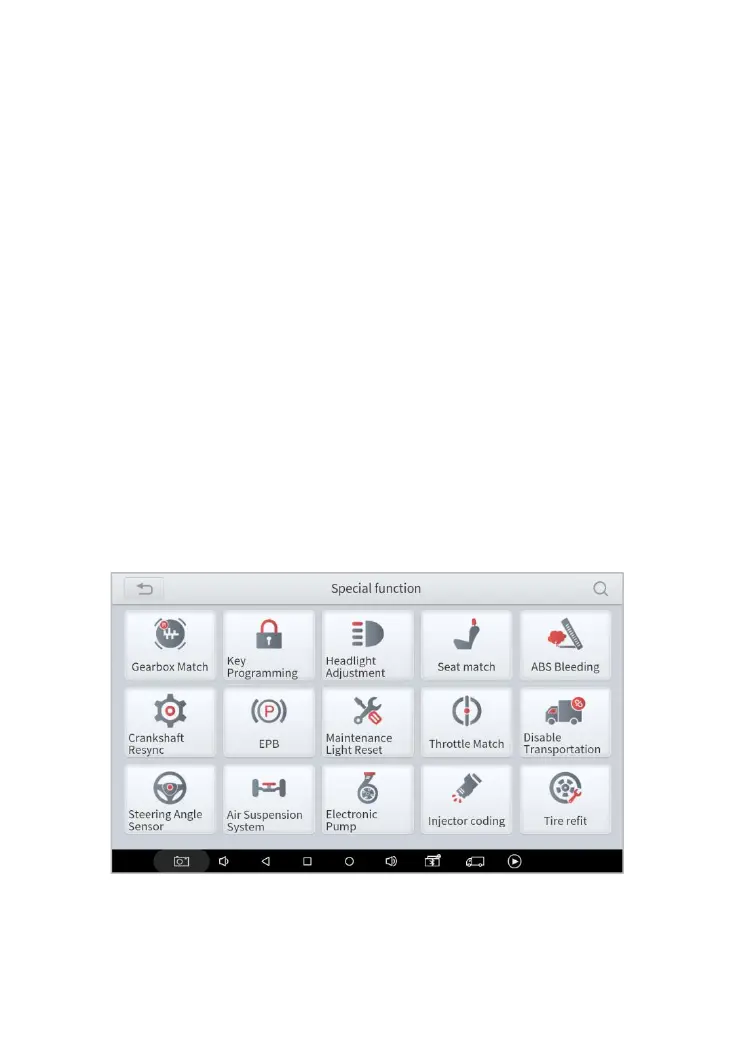Usually, special functions provide various reset or re-learning function
menus for most vehicle systems. You can easily and quickly solve some
faults through special functions for your car. After some functions are
successfully executed, fault codes will be generated, which need to be
cleared manually after the car is running for a little while.
And under each system, you can view the special features supported by
that system. Different models and systems often have different special
functions. Even for the same system of the same model, the years and
ECU type may lead to different special functions supported.
5 SPECIAL FUNCTIONS
The IP819 Smart Diagnostic System supports 25 commonly used special
reset functions, allowing you to quickly access your vehicle system for
various scheduled services, maintenance, and reset performance,
eliminating the need to reset after resolving common problems. This user
manual lists some of the commonly used special reset services for your
reference. The special functions interface is shown below:
Figure 5-1 Sample of Special Functions