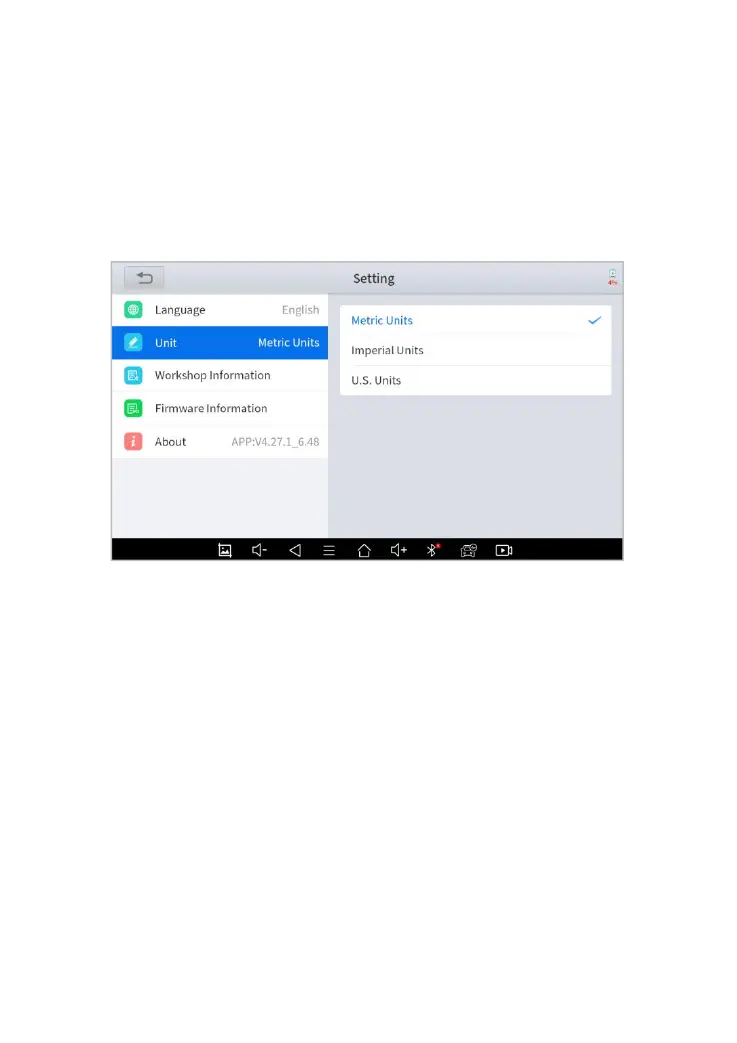UNITS
You can switch the unit used by the system. IP819 Smart Diagnostic
System provides you with Metric, Imperial, and U.S. units. You can
directly click on the unit you need, after the switch is successful, a blue
checkmark will be displayed behind the unit’s name.
Fig 6-2 Select the Unit System
MY WORKSHOP INFO
Click on My Workshop Information, you can input your workshop
information here. As shown in the figure below, you just need to fill in the
valid information in the corresponding column and click "SUBMIT". And
then it will show your workshop information in the report when you
generate a diagnostic report, including your company name, address,
website, telephone, and mailbox.