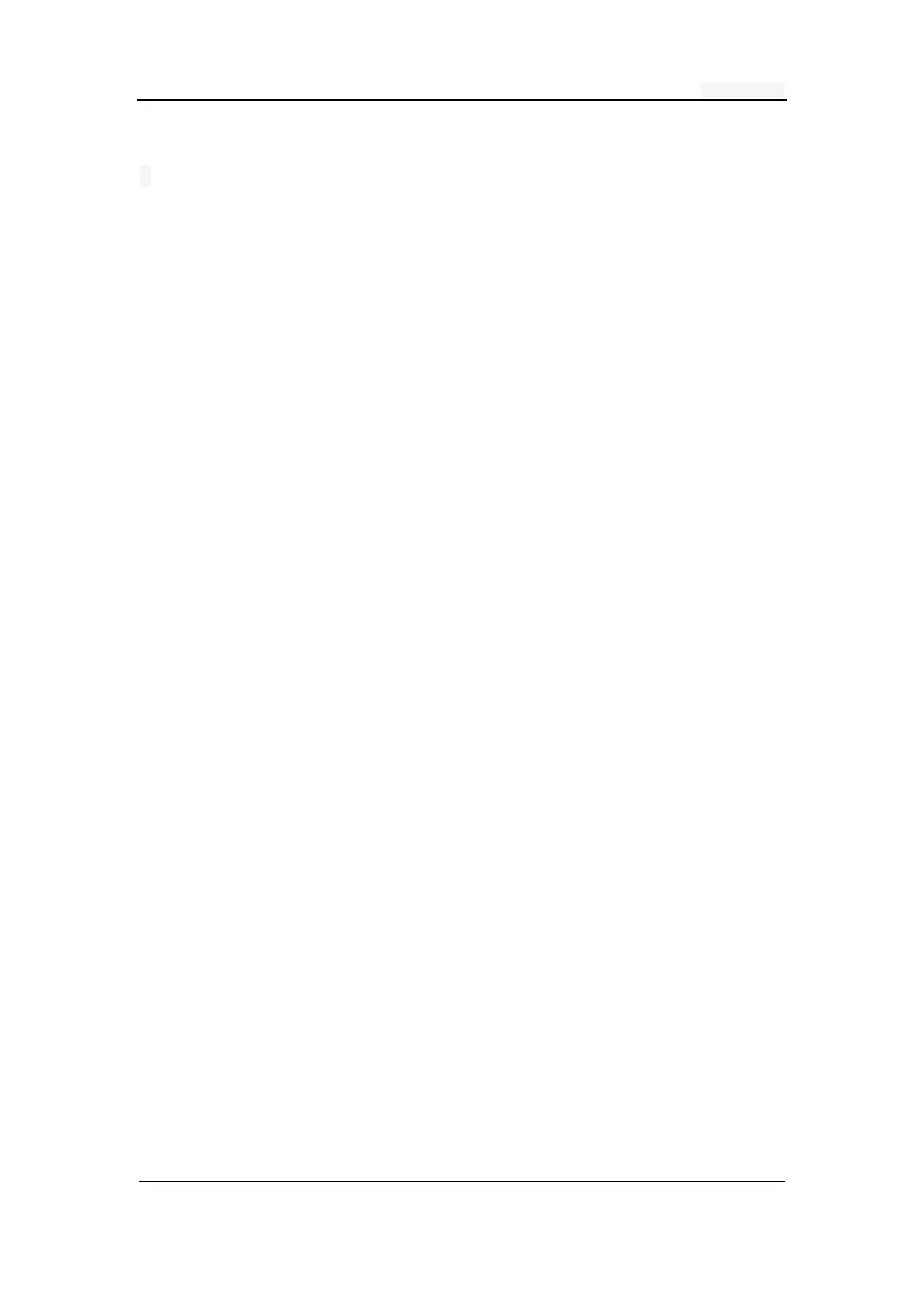KC501 Key Programming
7 /
3.2 PRODUCT OVERHAUL
The following problems may be encountered when using this product:
1).Wrong connection with anti-theft matching device
An error occurred when KC501 was connected to the anti-theft matching
device, please check the following items:
(1).Is KC501 authorized.
(2). Whether the programmer indicator light is steady green.
2).PC connection error
(1). Whether the programmer indicator light is steady green
(2). You can try another USB cable when the USB cannot communicate
(3). Check the firewall, whether the software is isolated, or the USB port
selection is wrong
4. SUPPORT LIST
The specific support list includes EEPROM, MCU, ECU, please check the
official website.