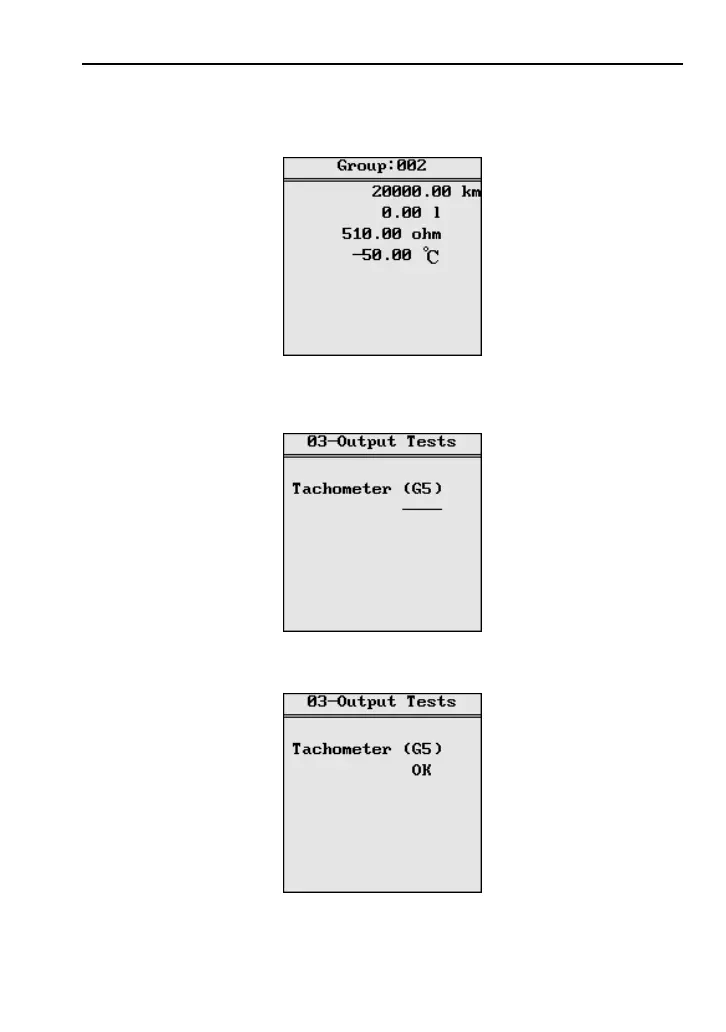VAG401 VW/AUDI/SEAT/SKODA
www.Xtooltech.com 12
Press the left / right to choose the number of places, by up / down button to
select the input number and press [Enter] button to confirm. Figure shows
that
:
3.5 Output test.
Select [03-Output Test] and then press [Enter]. If failed, it will display as the
following.
If succeeded, it will display as the following.