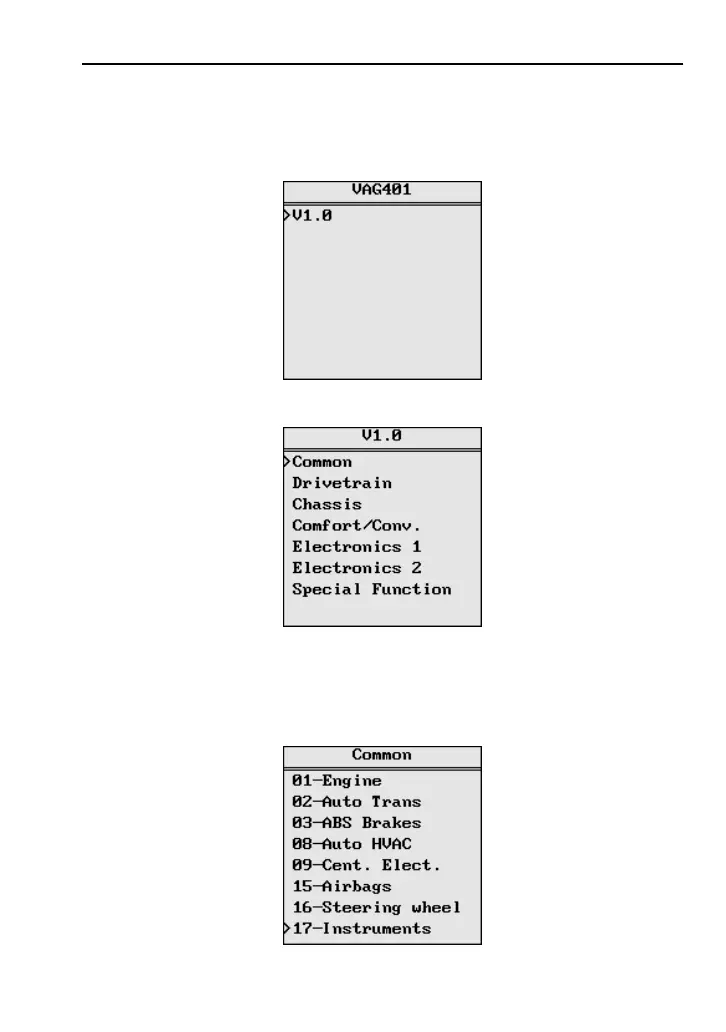VAG401 VW/AUDI/SEAT/SKODA
www.Xtooltech.com 8
3. Diagnosis system
Select [Diagnosis system] and then press [enter] key. The screen will
display the system selection menu as follow:
Now we can select a version, then press [Enter]. The screen will display as
the following shows.
Systems that the VAG401 supports are listed as the following 7 ones. Each
system in the 7 kinds comes with similar operation method. Press
[Common], then press [Enter].The screen will show the systems most cars
shares. See the following.