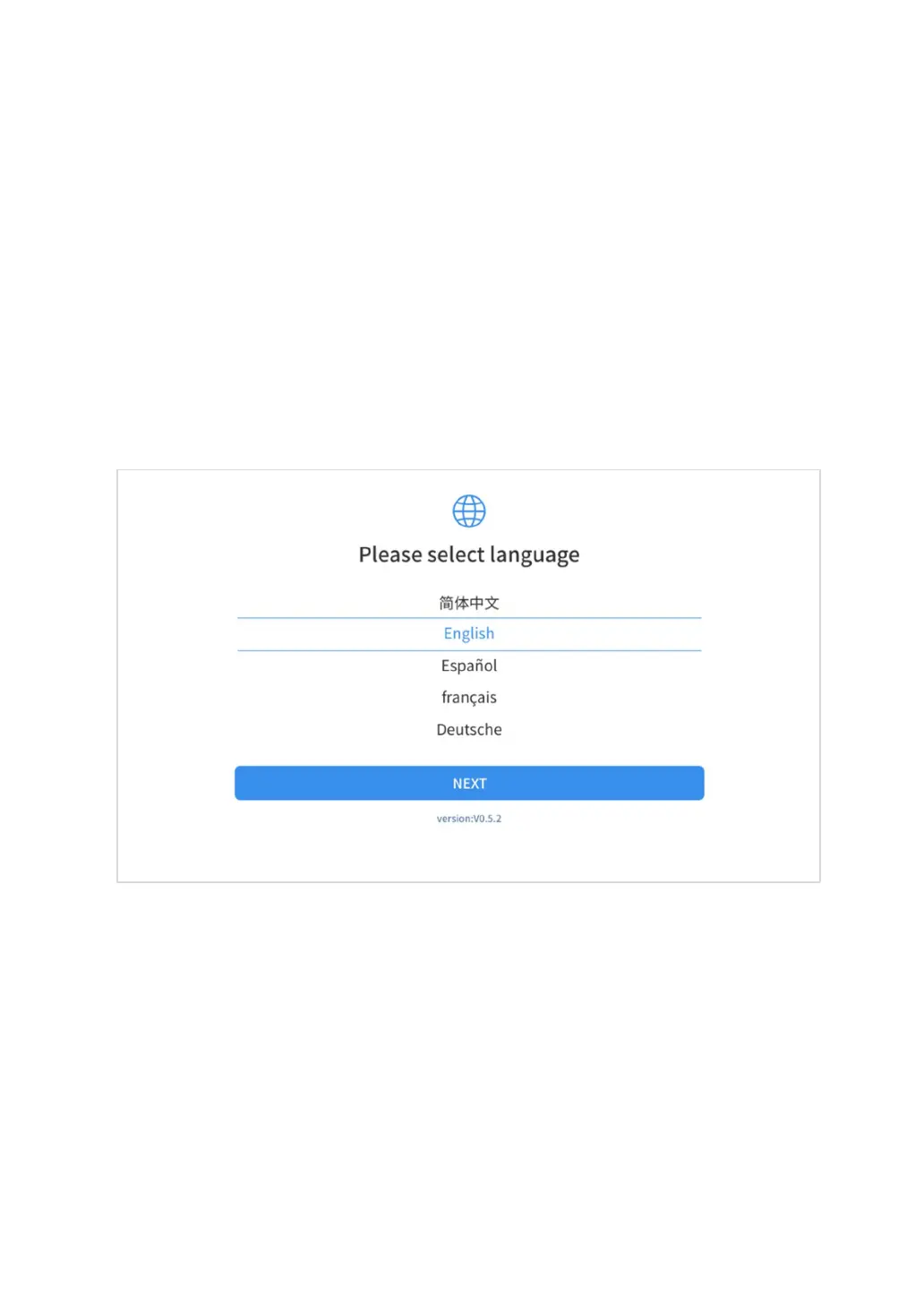10
2 GETTING STARTED
ACTIVATION GUIDE
When you turn on the system for the first time, the system will
automatically enter the guide process and request the user to select
the system operating language.
After selecting the system language, click Next to enter the Wi-Fi
connection page, as shown below: