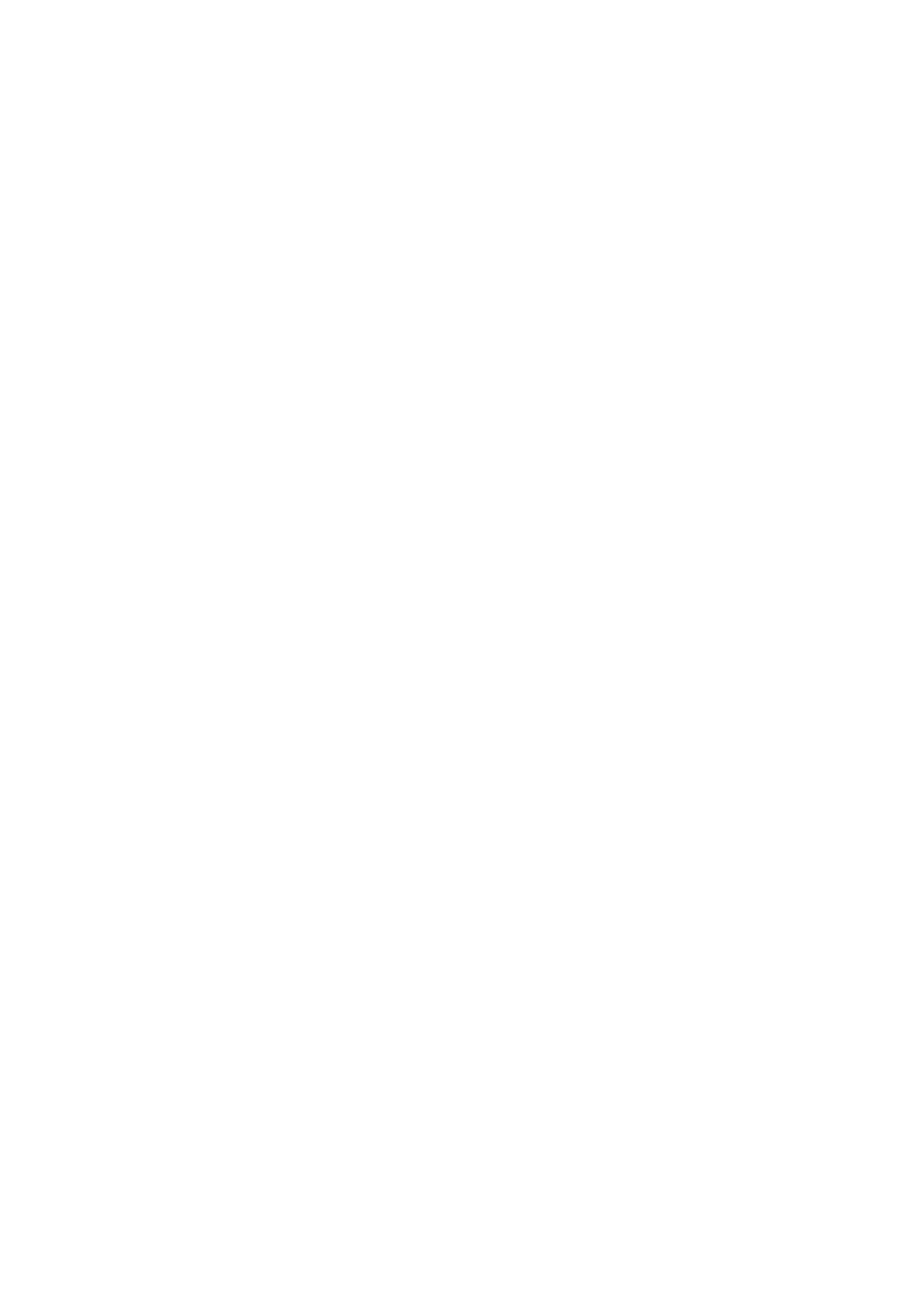i
CONTENT
TRADEMARKS ..............................................................................I
COPYRIGHT .................................................................................II
DECLARATION ............................................................................II
OPERATION INSTRUCTIONS .................................................... III
CAUTIONS! ................................................................................ IV
AFTERSALES-SERVICES .......................................................... V
1 GENERAL INTRODUCTION ..................................................4
X100PAD PLUS Tablet ............................................................................. 5
Front View of Tablet ........................................................................................................................................... 5
Back View of Tablet ............................................................................................................................................ 6
Host Ports ............................................................................................................................................................... 7
EEPROM Adapter ..................................................................................... 7
Technical Specifications ......................................................................... 9
2 GETTING STARTED ............................................................ 10
Activation Guide ..................................................................................... 10
Main Interface ......................................................................................... 15
Operation System .............................................................................................................................................. 15
X100PAD PLUS App Menu ............................................................................................................................. 18
Function Buttons ................................................................................................................................................ 19
Navigation Buttons ........................................................................................................................................... 20
Notification Bar .................................................................................................................................................. 21
3 UPDATE............................................................................... 22