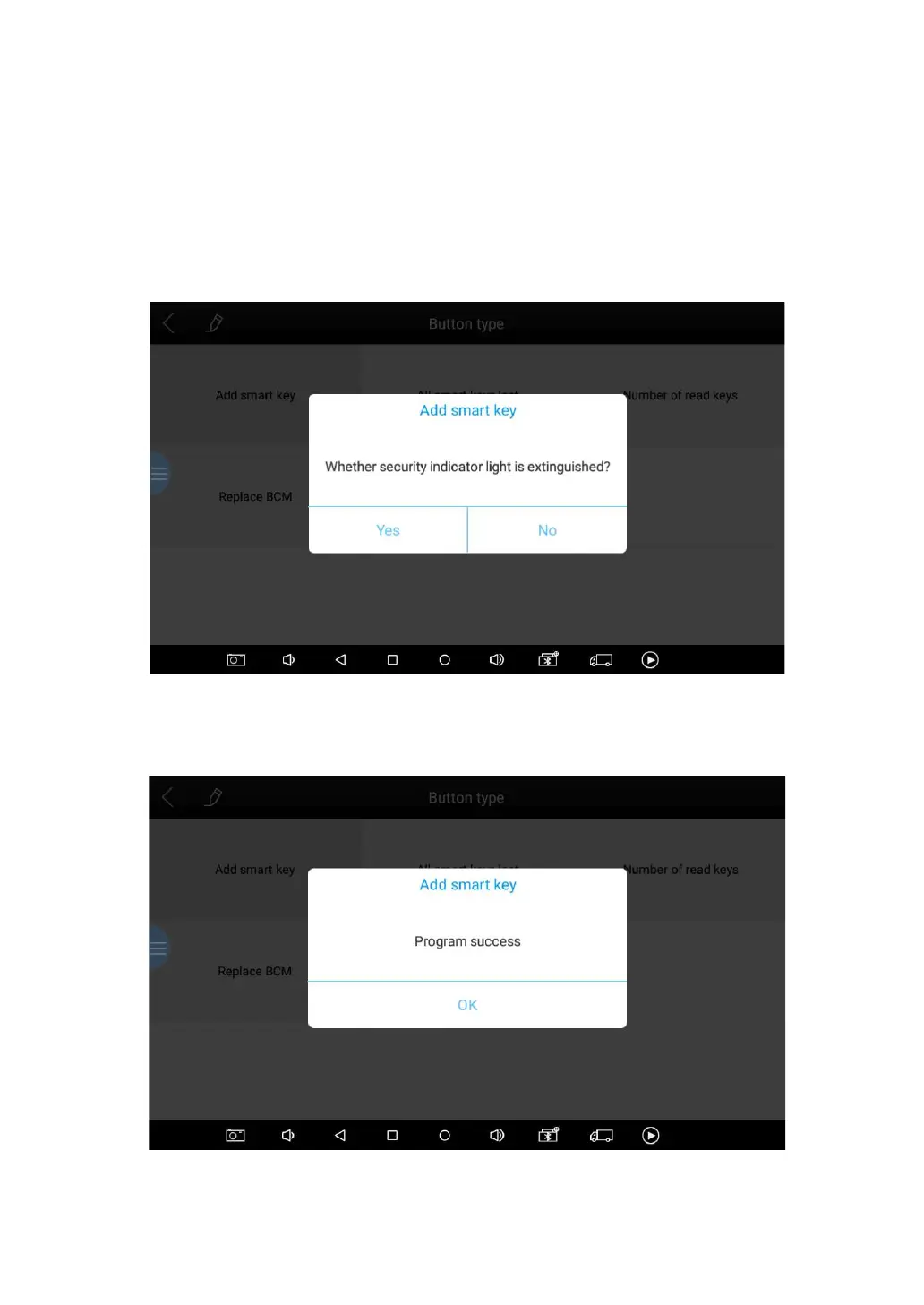32
Then it will start processing. You need to follow the instructions and
turn the ignition on and off for several times when processing. Then
the system will pop up a notice, telling you to check if the security
light on the dashboard goes off.
If it really goes off, press “Yes”, wait for a while, and the process
will be done.