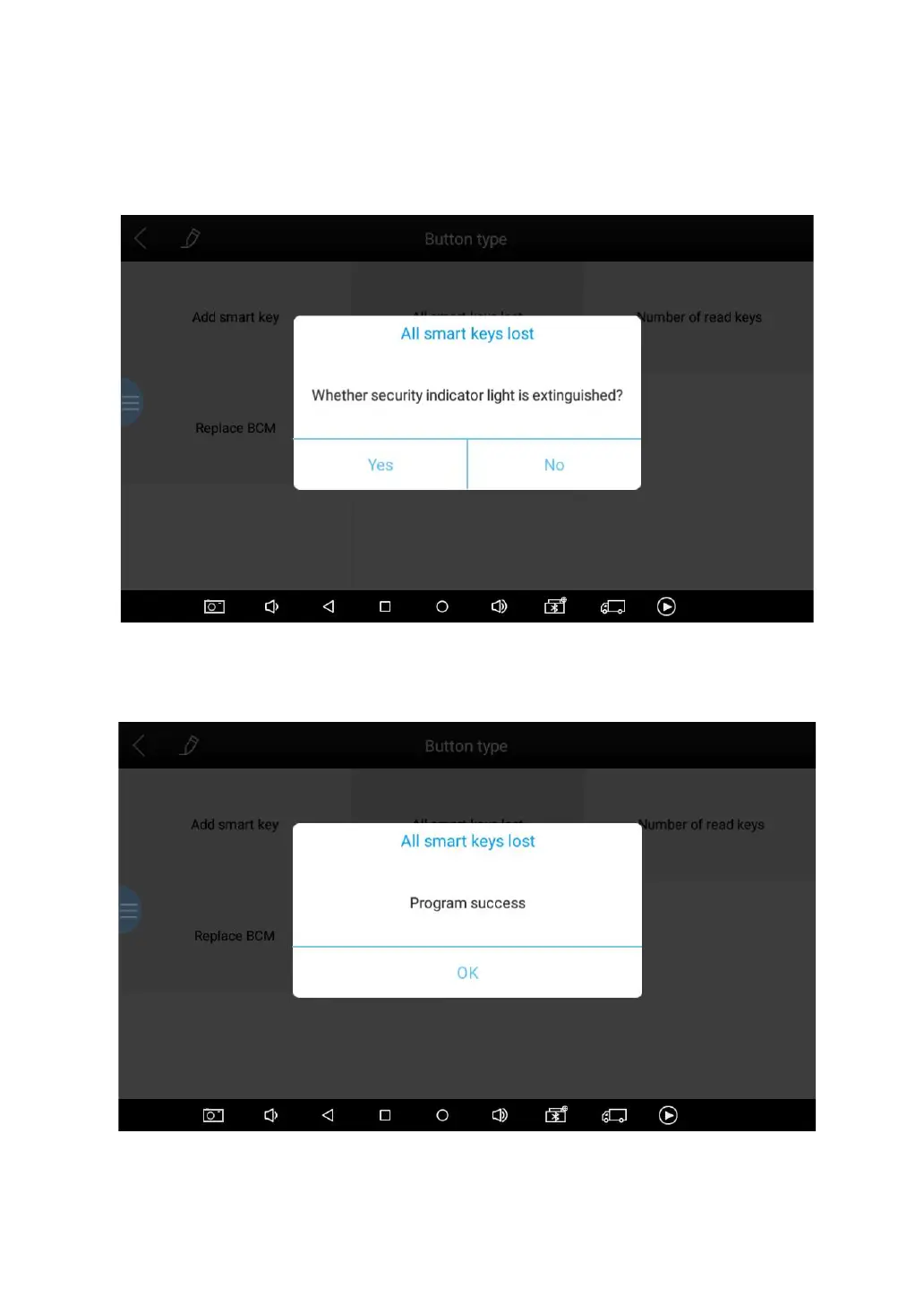36
Like the “add key” process, it needs you to turn the ignition on and
off for several times. After that, check security light of the dashboard.
Then the instructions will tell you to turn the ignition on and off again.
It will show “Program success” when it’s done.
We suggest checking all the keys every time after you programmed the key.