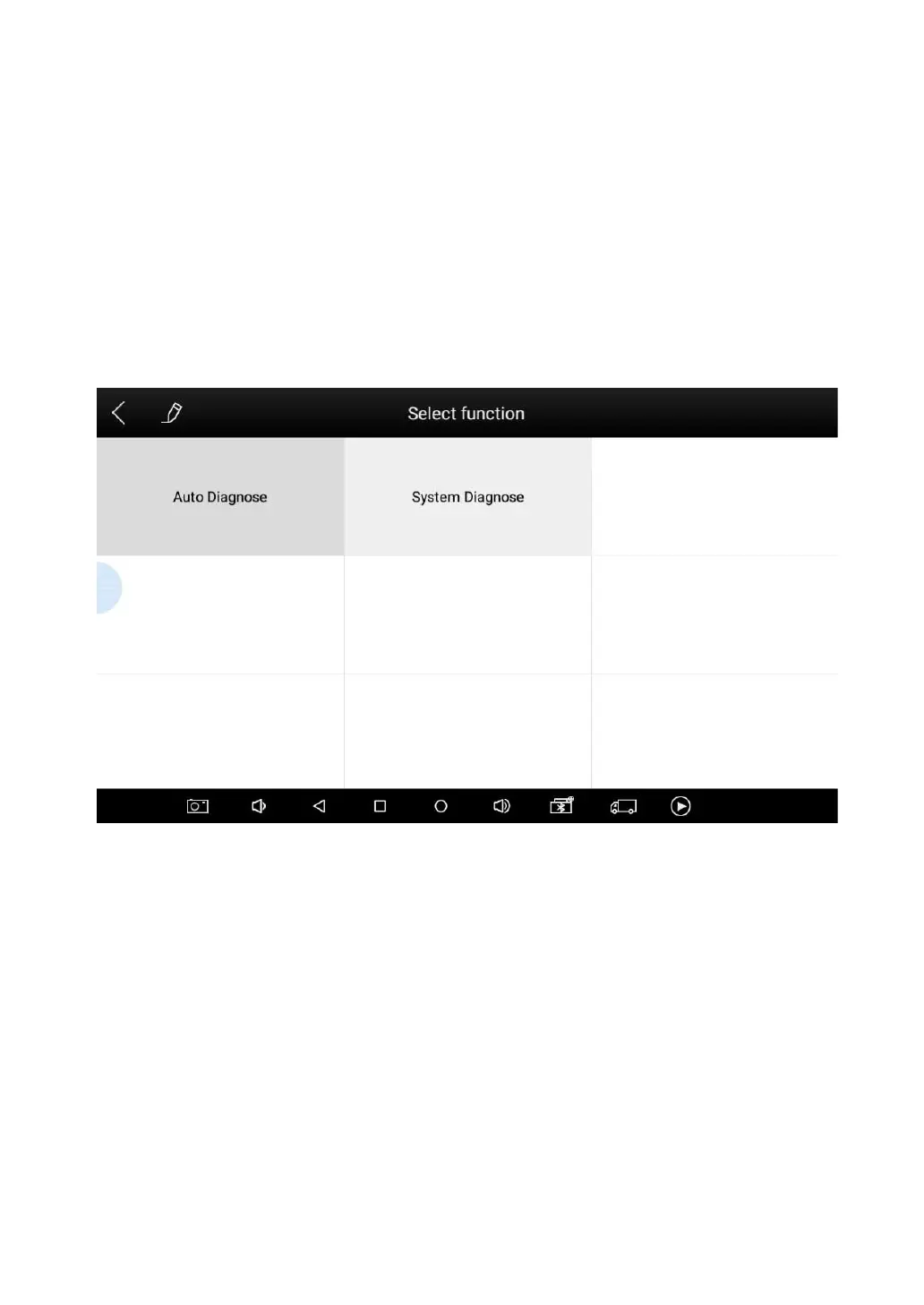38
For some of the brands (like Volkswagen), when you click in the
software, there are several ways to select the model or system you
want to run a diagnosis, including Automatic Detection, Manual
Selection and System Selection. Now we are using a 2001
Chevrolet Astra as an example, and it will show manual selection
menu after auto-detect failed.
Automatic Detection will automatically identify the vehicle's VIN
code, and then read the information of your target diagnostic object.
If you choose "Manual selection", then you can continue to select
the vehicle brand, year, and model of the vehicle in the sub-menu
to diagnosis the vehicle. Enter "System Selection", you can also
diagnose the vehicle according to the system according to your
needs after selecting the model. The pictures below are X100PAD
PLUS working on an auto-diagnosis on a 2001 Chevrolet Astro.