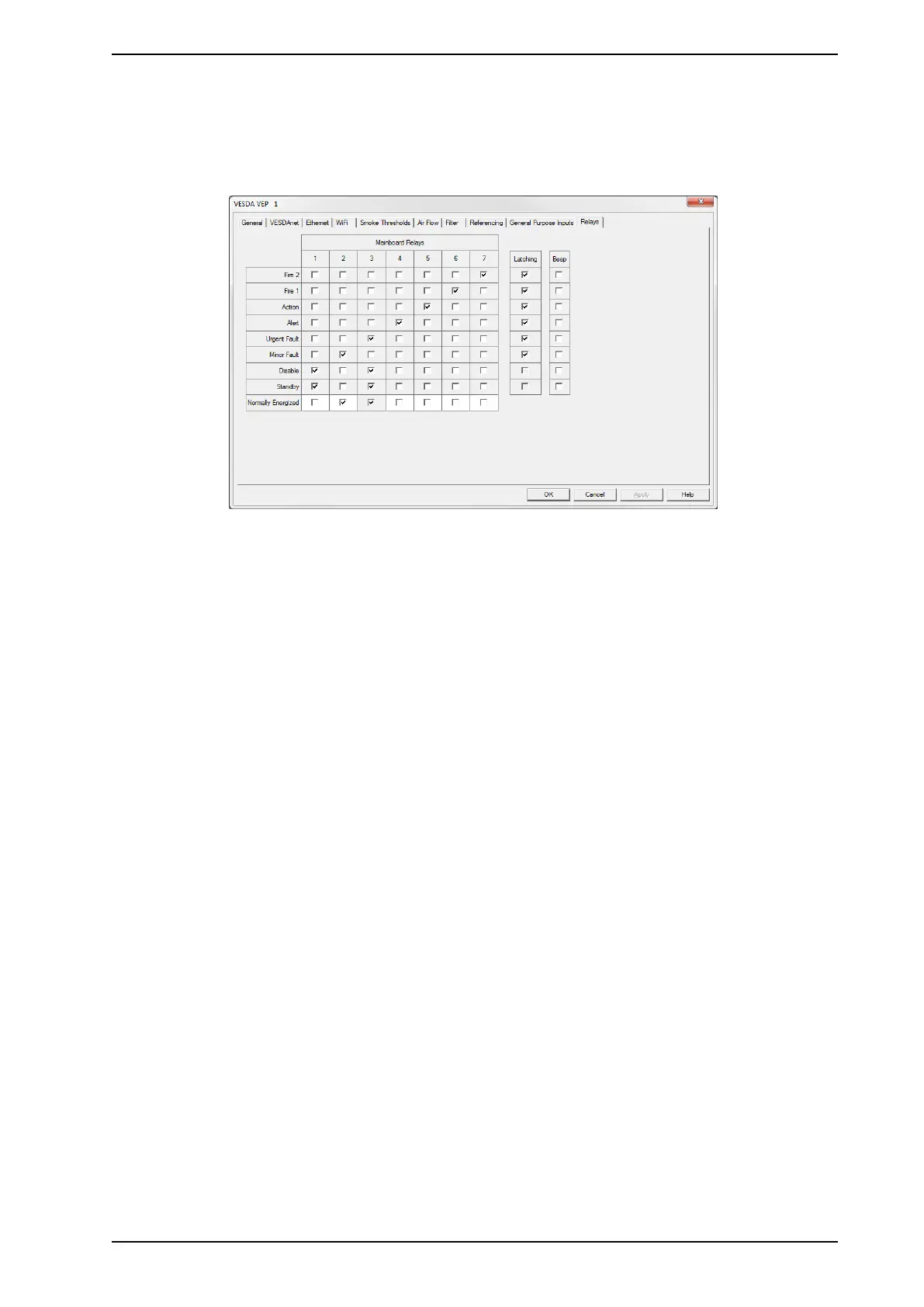VESDA-EVEP-A00-P Product Guide
www.xtralis.com 65
5.5.9 Relay Options
The Relay options page provides the ability to determine which alarm or fault condition is assigned to each
relay and whether each condition is latched. In addition, each relay can be configured Normally Energized or
Normally De-Energized.
Figure5-19: Relay Options
Relay Assignments: Select the conditions you want to assign to each relay by checking the checkbox(es)
under the relay. The following checkboxes cannot be changed:
l Relay 6 always reports Fire 1
l Relay 3 always reports Urgent Fault and is always Normally Energised.
You can assign more than one condition to a relay.
Normally Energized: The Normally Energized or Normally De-Energized setting of each relay can be
configured using the checkbox in the Normally Energized row:
l If checked the relay is set Normally Energized.
l If unchecked the relay is set Normally De-energized.
In the Normally De-energized mode no drive is applied to the relay coil until the assigned condition such as
Alert or Fire 1 occurs. The Normally Energized mode is the opposite. Drive is removed from the relay coil
when the condition occurs.
The default mode of the relays is listed in Table4-2.
Latching: If the cause of a condition is removed (for example, smoke decreases below the threshold) and
latching is enabled, the detector “remembers” the condition and holds the corresponding relays and displays in
the active state as though the cause of the condition were still active.
Latching can be enabled for any alarm condition or for urgent or minor fault by checking the corresponding
latching checkbox to the right of the condition.
Beep: The detector's buzzer can be configured using the checkboxes under heading "Beep". If checked the
buzzer will beep when the condition occurs.