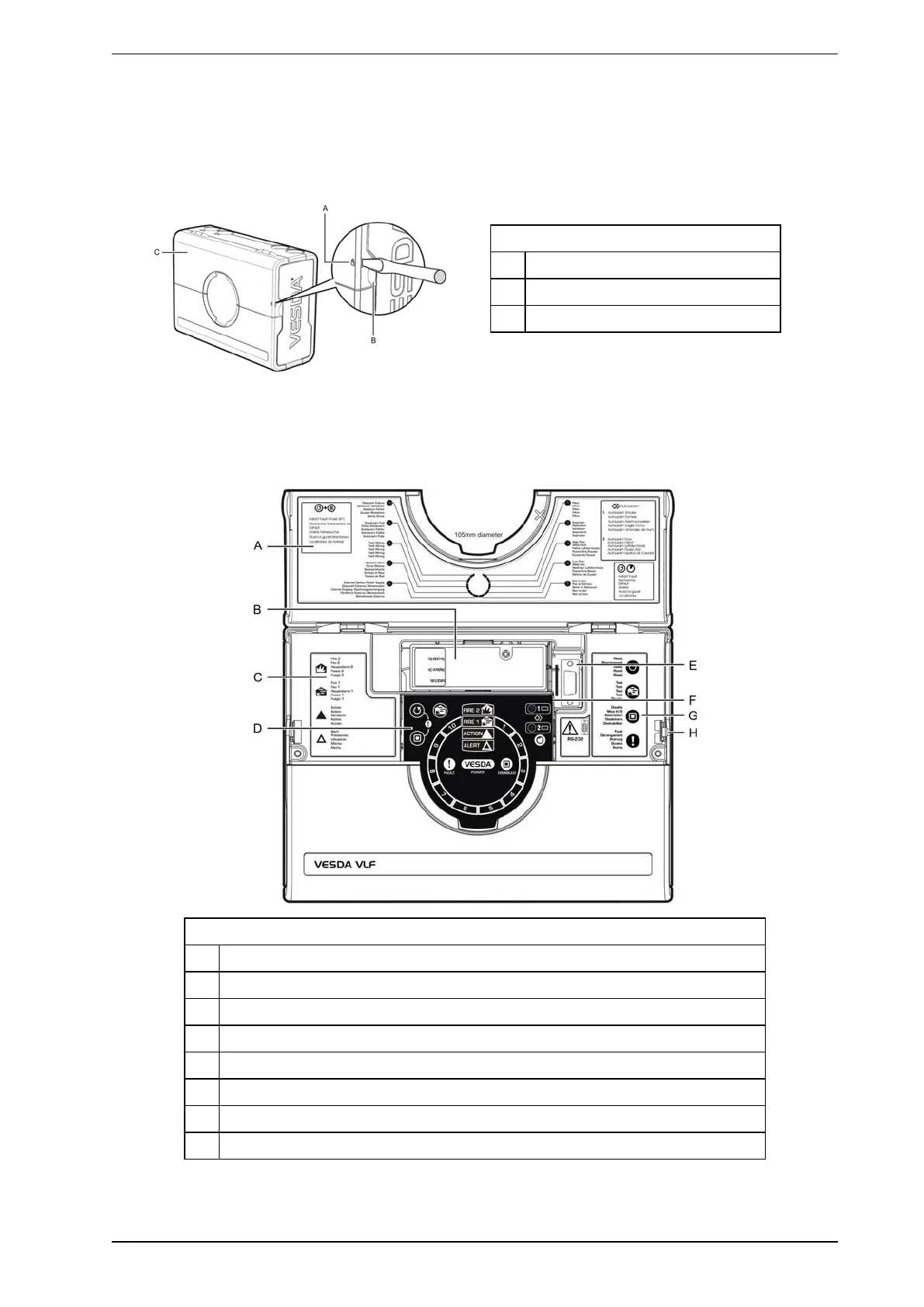VESDA VESDA VLF-500-UL 7Ed Product Guide
www.xtralis.com 31
6.3 Controls and Indicators
Control buttons are accessed by opening the field service access door. This door is opened by pressing in the
security tab, on the right side of the detector, with a flat screw driver and then lifting the door by the finger clips
on each side of the door (refer to Figure 6-3 below).
Legend
A Security tab
B Finger clip
C Field service access door
Figure 6-3: Field Service Access Door security tab and clip
6.3.1 Interface information and control buttons
Interface information and control buttons are located behind the field service access door.
Legend
A Instant Fault Finder fault descriptions.
B Air filter cartridge.
C Alarm level definitions.
D Control buttons - Reset, Disable, (Instant Fault Finder) & Test.
E RS232 DB9F serial port.
F Control buttons - AutoLearn Smoke, AutoLearn Flow.
G Control button definitions.
H Security tab.
Figure 6-4: VESDA VLF with field service access door open
