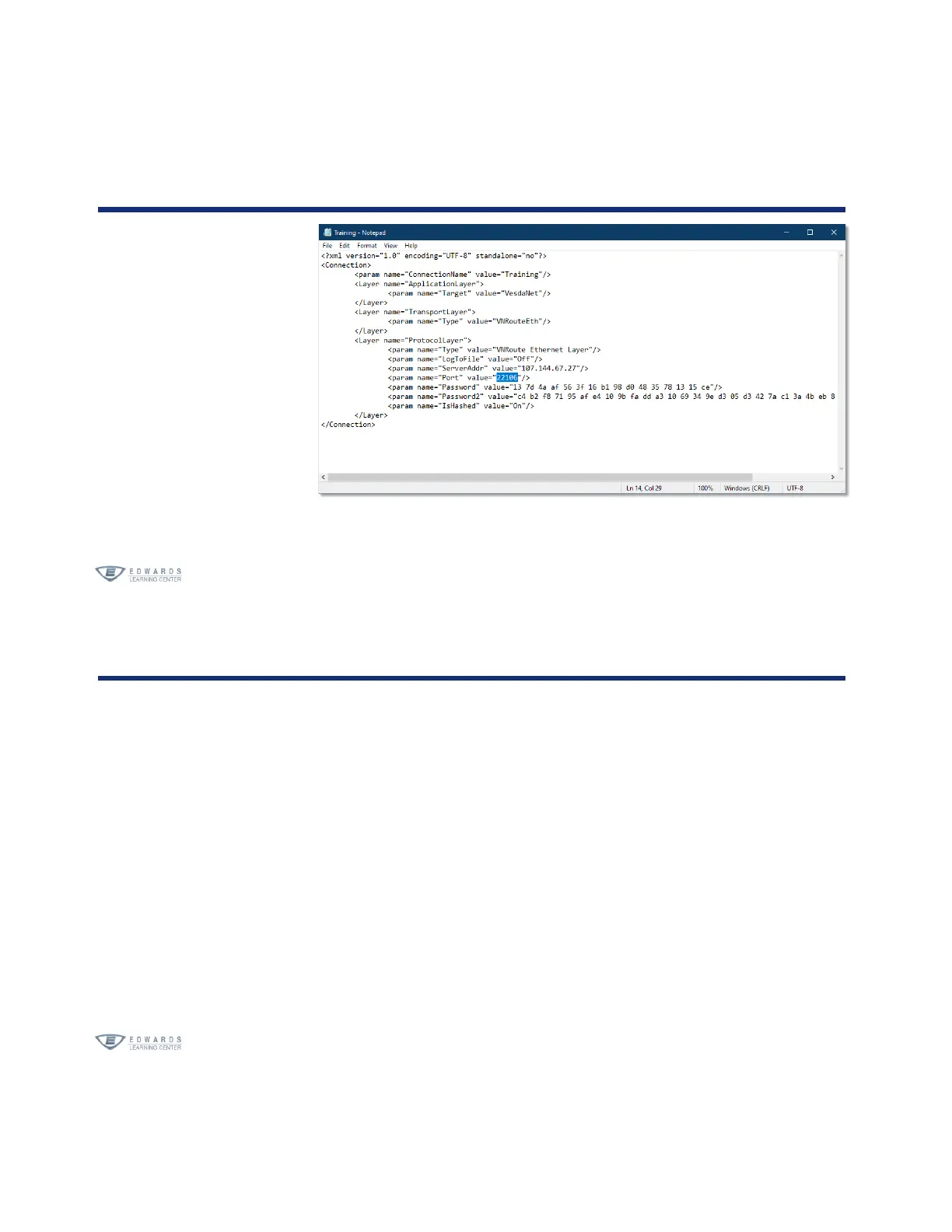Activity
Please complete checklist item 2:
2. Copy and Paste 12 CONN files
a. Click the Search icon on your desktop taskbar
b. Type C:\ProgramData\Xtralis\Common\Connections
c. Open the Connections folder
d. Open the VESDA files folder you created on your desktop
e. Double-click to unzip the CONN folder (you downloaded from ELC)
f. Click Yes, unzip the files to VESDA files
g. Copy the 12 CONN files
h. Paste all 12 CONN files into the Connections folder
