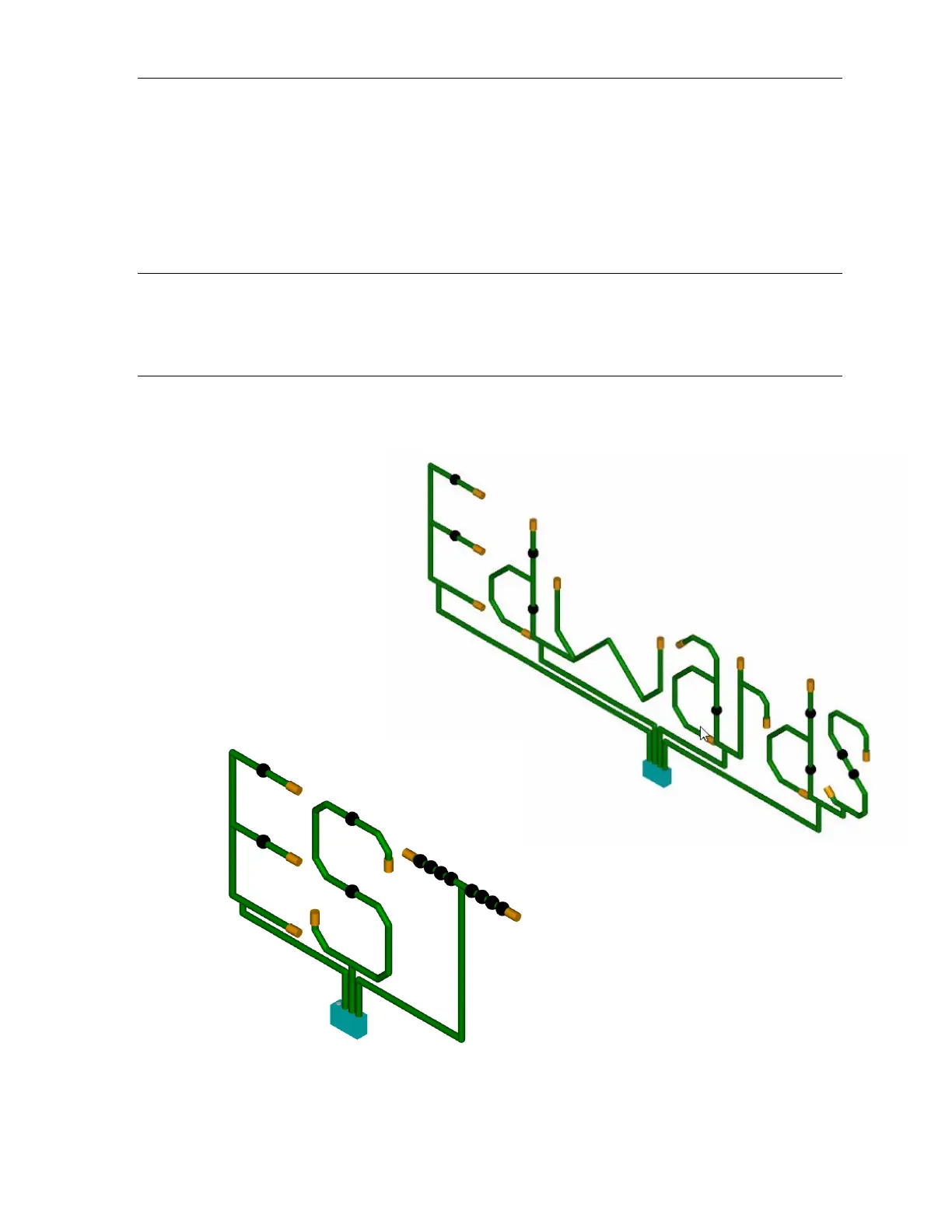13
24. Set Smoke Thresholds ❑
a. In the VSC software:
• Double-click the Detector
• Select Smoke Thresholds tab
• Enter Alarm Thresholds to be applied in Alarm Levels Day
Settings
• Click Apply
• Click OK
25. Test Transport Time ❑
a. Ask instructor to smoke your detector to test Transport Time
b. Record Transport Time as necessary
c. Close VSC software
26. Create a logo ❑
a. Complete the Pipe Network drawing as shown
