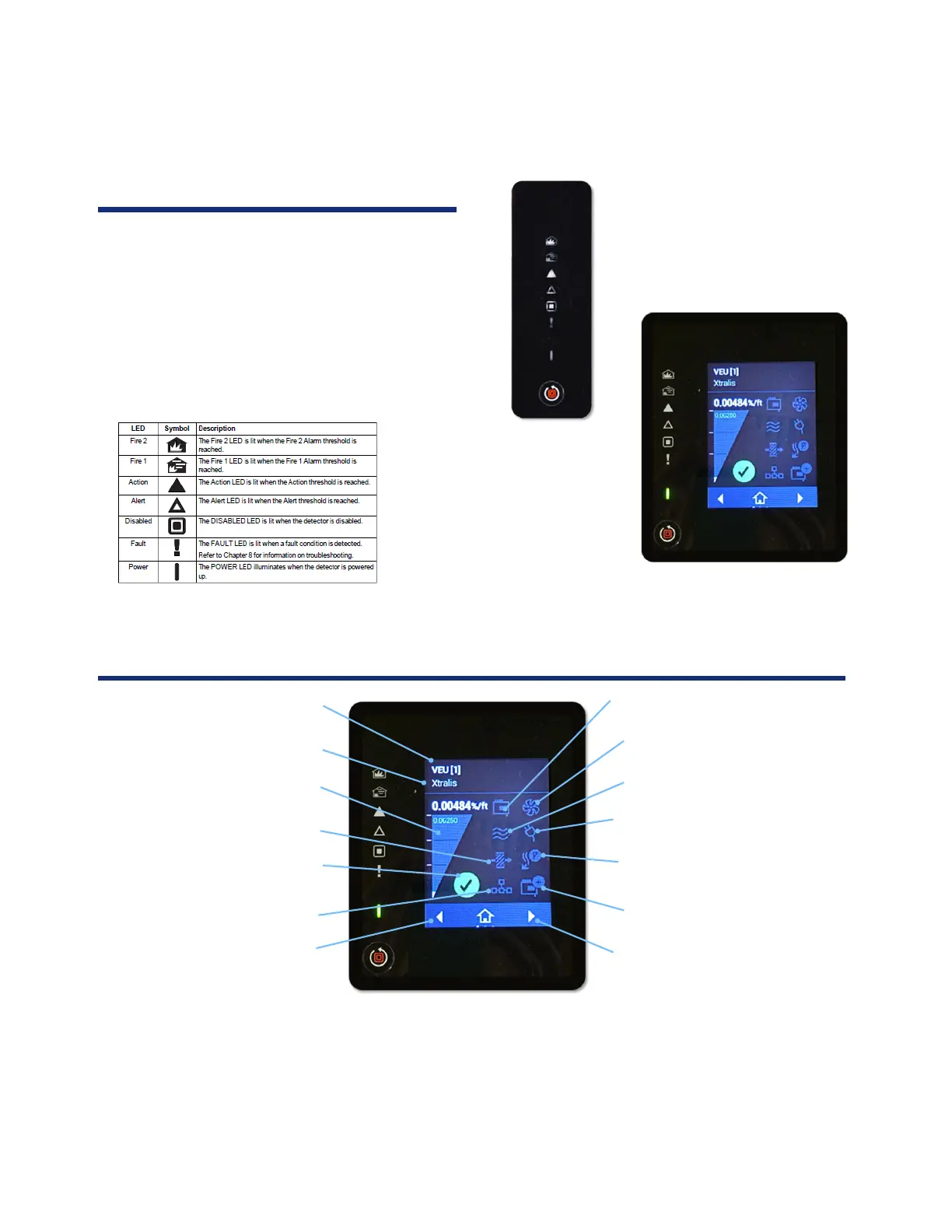37
Front panel display
Reset / Disable Button
• To reset the detector, press the button once
• To disable the unit, press and hold the button
for approximately 4 seconds until the
Disabled LED illuminates
• To re-enable the unit, press and hold the
button for approximately 4 seconds until the
Disabled LED deactivates.