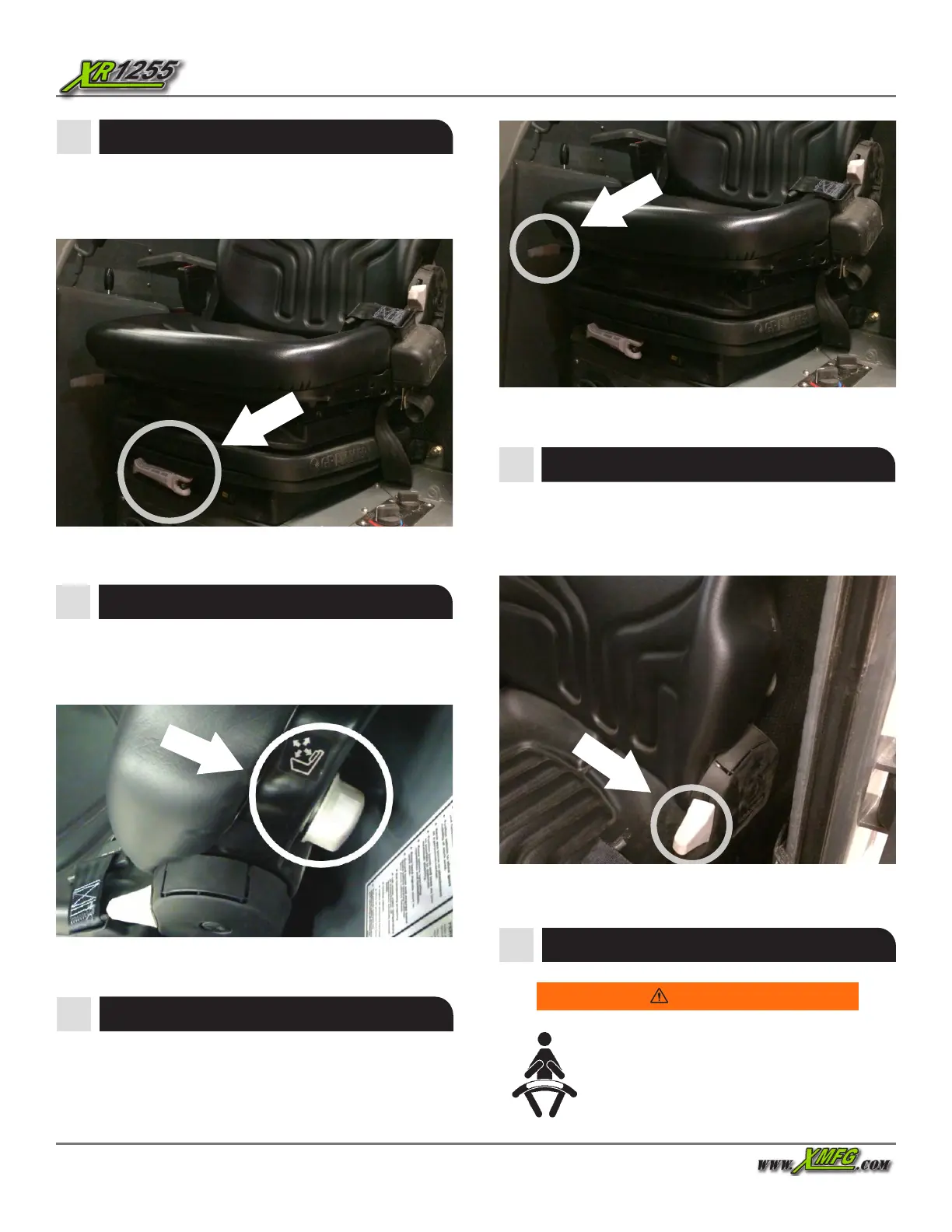Operation Manual 34
Operator Cab
Seat Belt
Lumbar Support
The seat controls include a four (4) position lumbar support
knob. Rotate the lumbar support knob to raise, lower, increase,
or decrease the lumbar support.
Figure 19. Lumbar Support
Weight Suspension Lever
Rotate the weight suspension lever to increase or decrease the
seat cushion suspension based on the weight of the operator
and comfort level desired.
Figure 18. Weight Suspension Lever
Warning
Always check the condition of the seat belt
and mounting hardware before operating
the forklift. If the seat belt or mounting
hardware is defective, it may not properly
restrain the operator, which could result in
Fore and Aft Adjustment Lever
Pull the fore and aft adjustment lever outward from the seat
to release the seat lock. Slide the seat forward or backward to
a comfortable location and release the lever to lock the seat in
the desired position.
Figure 20. Fore and Aft Adjustment Lever
Backrest Angle Adjustment Lever
Pull the backrest angle adjustment lever up to release the seat
backrest lock. Adjust the angle of the backrest and release the
lever to lock the backrest to the desired angle.
Figure 21. Backrest Angle Adjustment Lever
