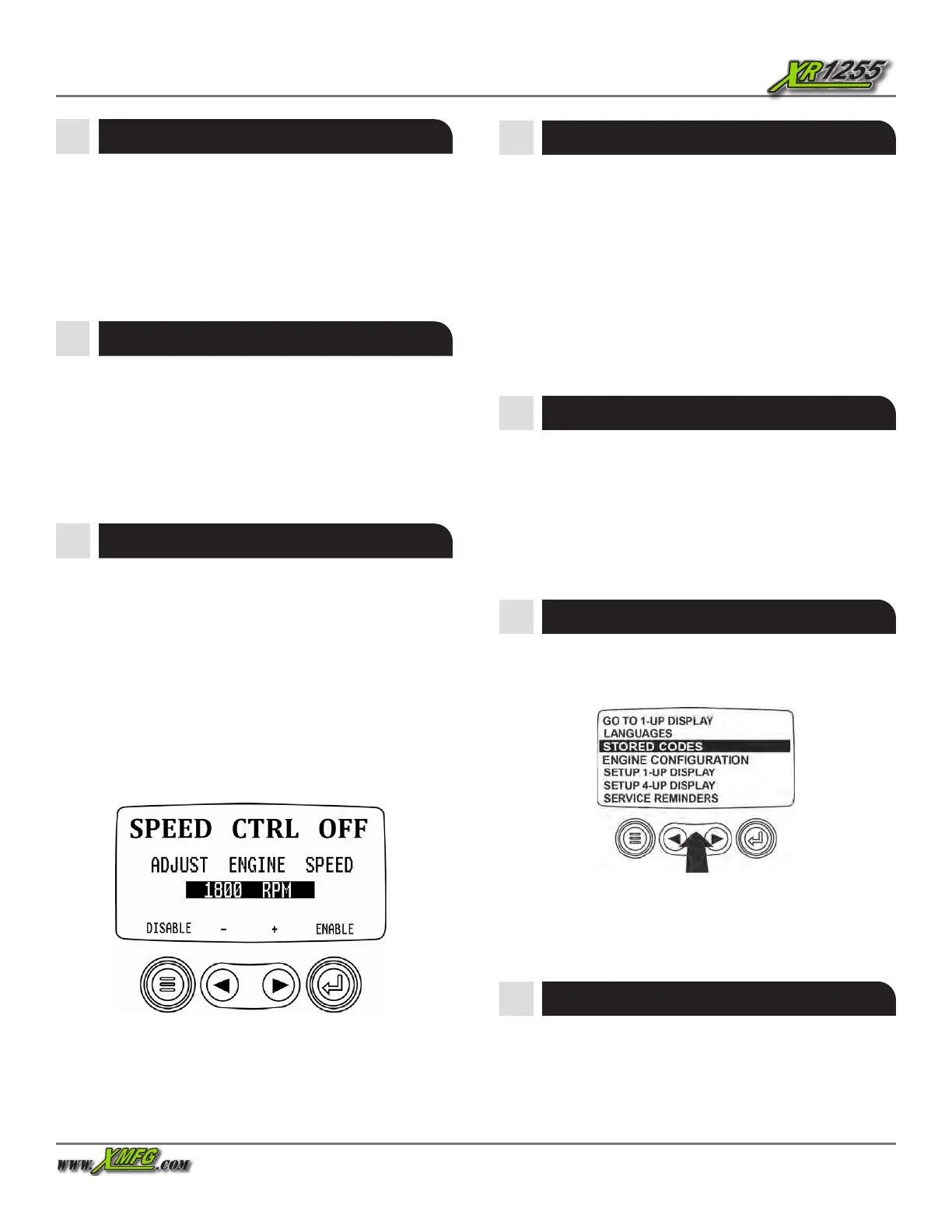Operation Manual41
Operator Cab
Backlight Adjustment
1. Press Menu button
2. Navigate to “Adjust Backlight” and press Enter
3. Use “(<)” to lower brightness on display screen
4. Use “(>)” to brighten the display screen
5. Press Menu button twice to return to the Main screen
Engine Speed Control
This option must be ON in the OEM Menu for functionality to
be available from the Utilities Menu.
1. From the Engine Speed Control screen, touch Enter to
reach the Speed Control screen.
2. To change the setting of the engine speed via TSC1; use
the right Arrow Key to increase or left Arrow key to de-
crease the throttle setting.
3. Once the target speed is reached, select ENABLE (Enter) to
turn ON the TSC1 throttling control. (Use Disable to turn
throttling control OFF and discard changes).
NOTE: Once enabled Engine Speed Control will stay enabled
even through power cycles. To turn OFF, you must disable the
feature from the SPEED CTRL screen.
Access Stored Fault Codes
1. Press the MENU button
2. Navigate to “Stored Codes” press ENTER
Contrast Adjustment
1. Press Menu button
2. Navigate to “Adjust Contrast” and press Enter
3. Use “(<)” to lower contrast on display screen
4. Use “(>)” to enhance contrast on display screen
5. Press Menu button twice to return to the Main screen
Activate Elevated Idle
1. Press MENU button
2. Navigate to “UTILITIES” and press ENTER
3. Navigate to “ENGINE SPEED CONTROL” and press ENTER
4. Use the left arrow key (<) and/or the right arrow key (>) to
adjust the engine speed to 1800 rpm, and press ENABLE
5. Press MENU button twice to go back to the main screen
Deactivate Elevated Idle
1. Press MENU button
2. Navigate to “UTILITIES” and press ENTER
3. Navigate to “ENGINE SPEED CONTROL” and press ENTER
4. Press “DISABLE”. Idle will drop back to 1,000 rpm
5. Press MENU button twice to go back to the main screen
NOTE: Throttle pedal will not be active while idle is elevated.
DO NOT DRIVE MACHINE IN ELEVATED IDLE STATE
Clearing Fault Codes
1. Press the MENU button
2. Navigate to Utilities and press ENTER
3. Scroll to “OEM” and press ENTER
3. Wait for Fault Codes to be requested
4. Use the Arrow Keys (<) & (>) to scroll through stored codes
5. Press MENU button twice to return to the Main screen
