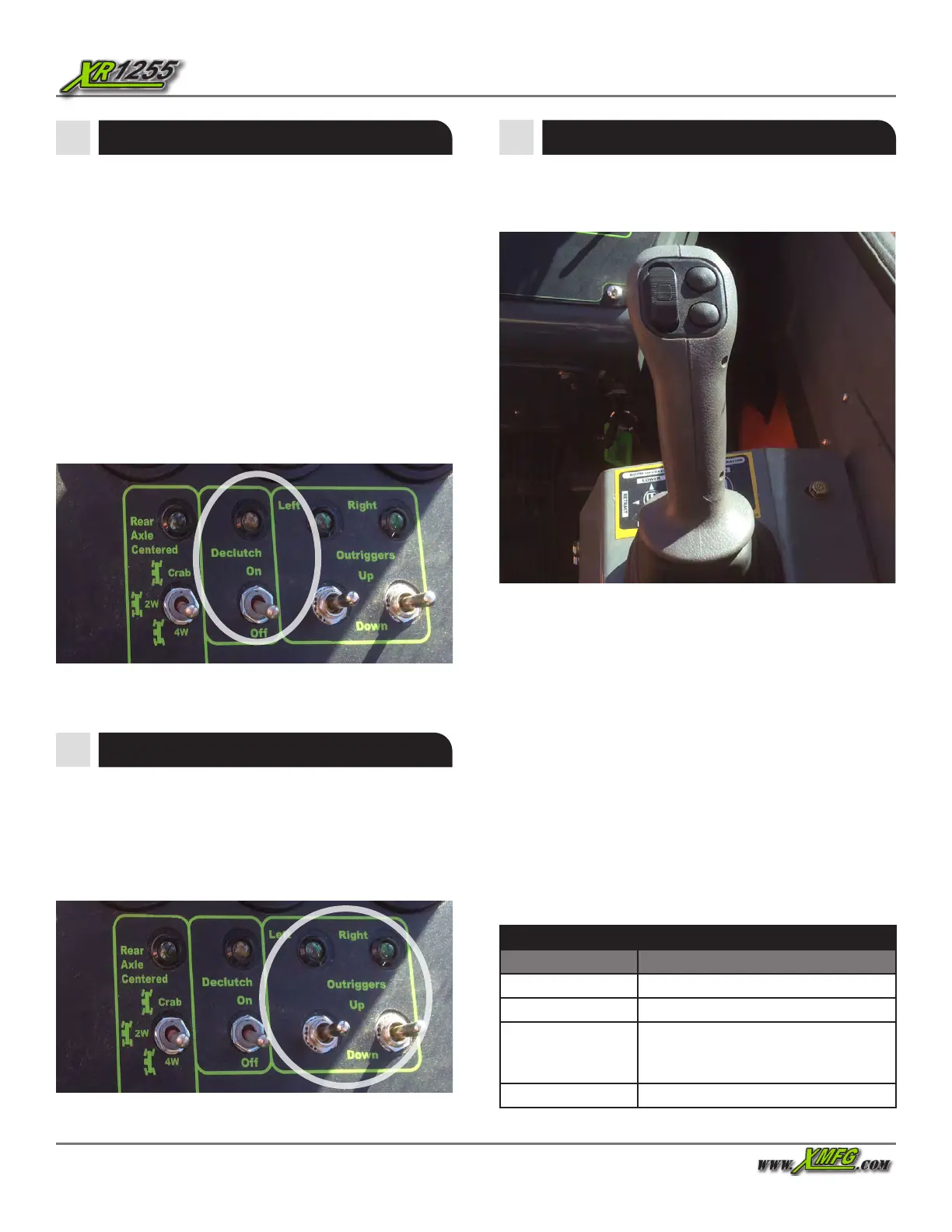Operation Manual 44
Operator Cab
Declutch Indicator / Declutch Switch
The Declutch indicator illuminates when the Declutch switch
is set to the ON position. If the declutch indicator does
not illuminate, stop the forklift, follow proper shut down
procedures, tag the forklift with “Do Not Operate” tags, and
have a qualied mechanic service or repair the forklift BEFORE
placing it into service again.
The Declutch switch (in conjunction with the service brake)
disengages the transmission to prevent the forklift from
moving while raising or lowering a load.
When the Declutch switch is set to ON and the service brake
applied, the transmission is disengaged.
When the Declutch switch is set to OFF, the transmission
remains engaged when the travel select lever is set to either
FORWARD or REVERSE.
Boom Control
The boom control handle has variable motions from the
center position that control boom and tilt functions.
Figure 44. Boom Control Handle
Figure 42. Declutch Indicator / Declutch Switch
The boom control handle is used to raise, lower, extend,
retract the boom, tilt the carriage (or attachment), and
control auxiliary functions (when equipped with a carriage or
attachment with additional functions).
NOTE: The boom control handle is a variable speed control.
Function speed is proportional to handle movement. The
more the handle is moved in the appropriate direction, the
faster the corresponding function will occur.
NOTE: Increasing engine speed can increase boom lift and
extend speed.
NOTE: Two (2) boom functions can be performed at the
same time by moving the handle into the corner between (2)
functions
Boom Control Handle Functions
Function Purpose
Aux Select Button Control auxiliary functions
Aux Select Button Control auxiliary functions
Enable Trigger Trigger must be enabled for other
functions of the control handle to op-
erate
Tilt Switch Control carriage tilt (up/down)
Figure 43. Outrigger Switches
Outrigger Switches
The Outrigger Switches are used to lower and raise the
outriggers. The outrigger indicator illuminates when the
outriggers are fully extended and on the ground. Once
outriggers are fully extended, the transmission is disengaged,
and the frame sway is locked. Frame sway lock can be
overridden with the Frame Sway Override Switch.
