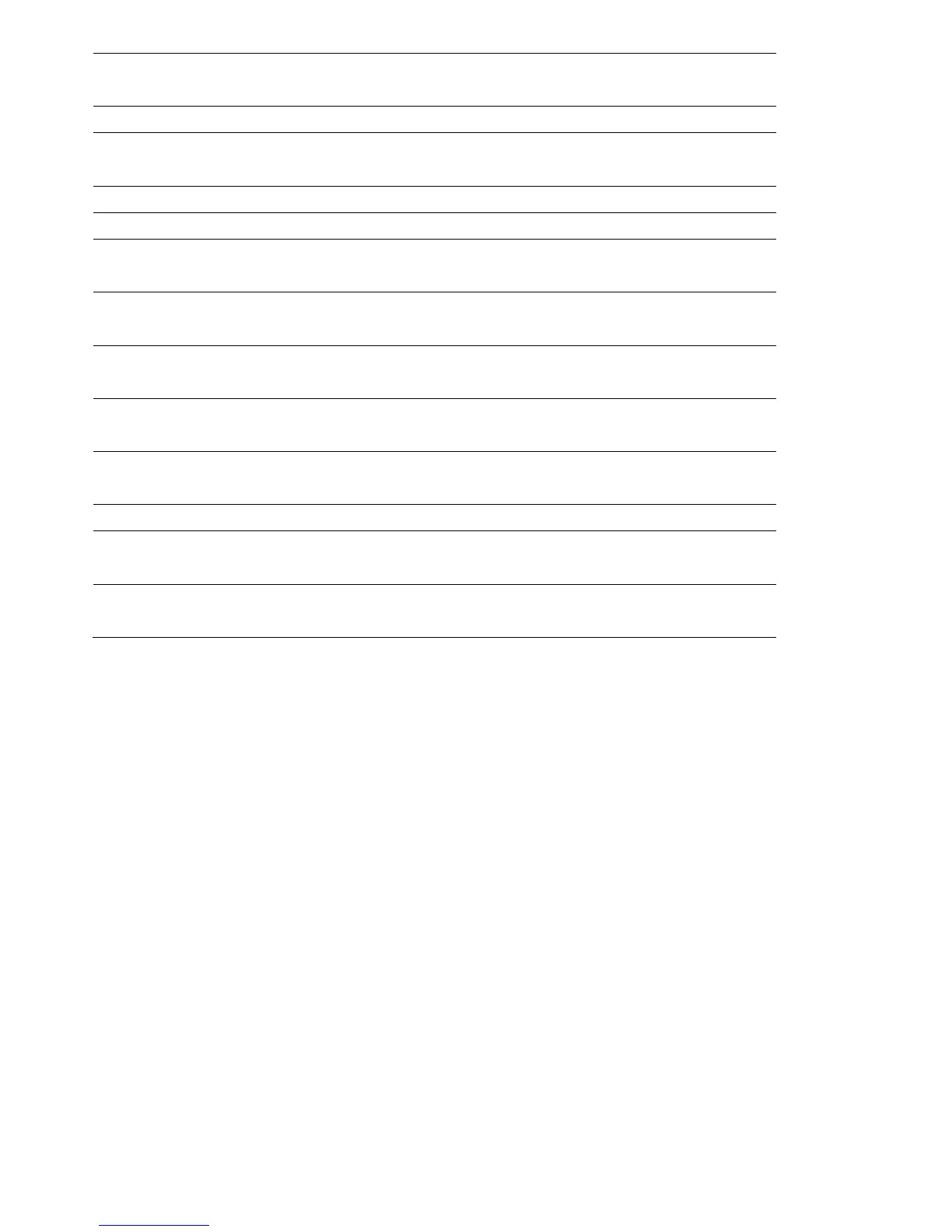20
8 F/REW Jump/Step backward. In playback mode, the playback position moves
60 seconds backward.
9 ALARM Press to enable/disable ALARM operation.
9 F/ADV Jump/Step forward. In playback mode, the playback position moves
60 seconds forward.
10 FF Press to fast forward the footage in playback mode.
11 REC Press to start or stop manual recording.
12 SEARCH
PLAY/PAUSE
Press to go to SEARCH menu in live display mode.
Press to play and pause the footage in playback mode.
13 UP Press to move up the menu in Setup mode.
It is also used as the number 1 when entering password.
14 RIGHT Press to move right or to change the values in Setup mode.
It is also used as the number 2 when entering password.
15 DOWN Press to move down the menu in Setup mode.
It is also used as the number 3 when entering password.
16 LEFT Press to move left or to change the values in Setup mode.
It is also used as the number 4 when entering password.
17 SEL Press to select desired menu item or to store the setup value.
18 ESC Press for temporary storage of the changed value or to return to the
previous menu screen.
19 USB Port To archive still-image or video into a USB memory and USB CDW or
upgrade firmware with USB memory stick.
