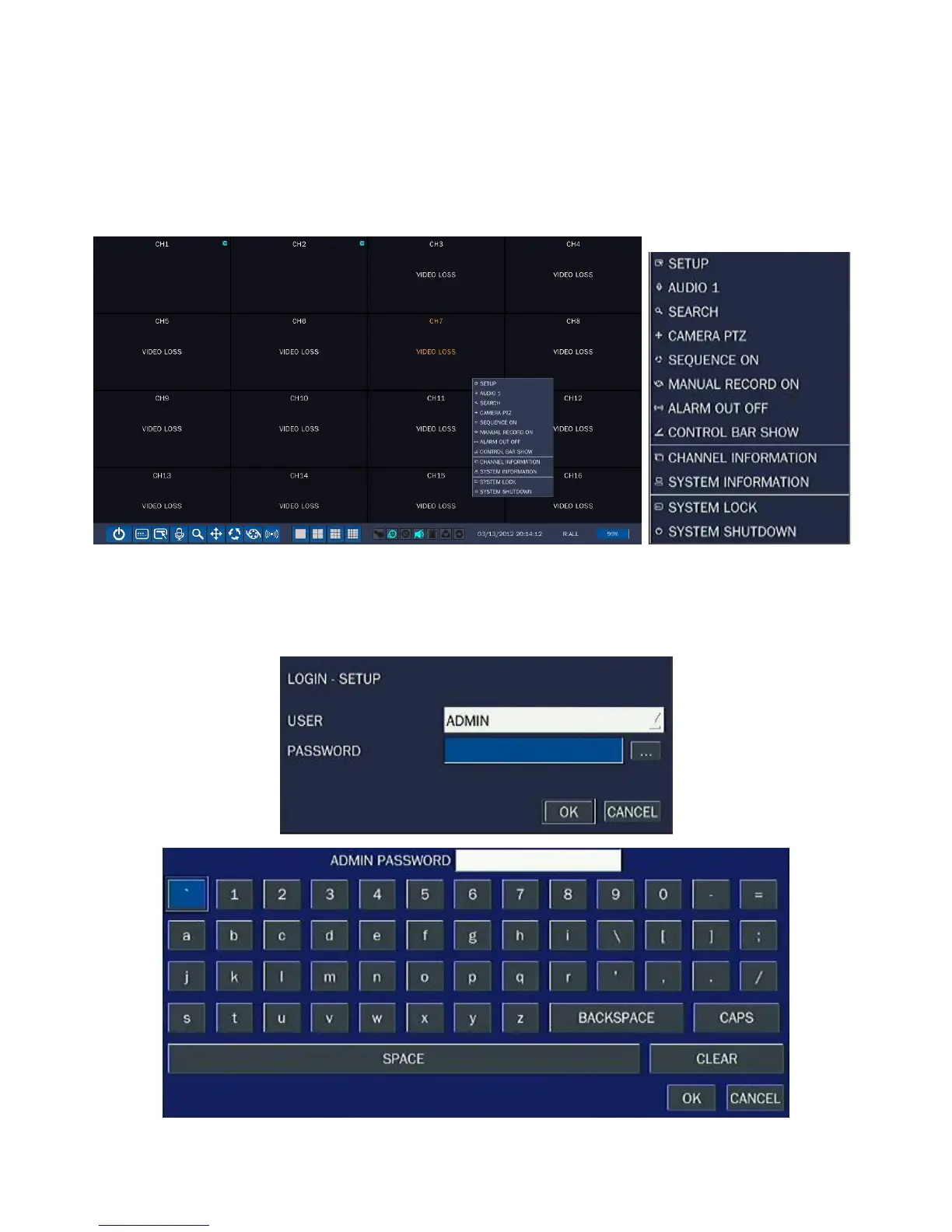23
1. Setting up the DVR
The following sections detail the initial setup of a DVR.
2-1. Setup – Main Screen
To enter the setup menu, select MENU and SETUP on the screen using the mouse or press the SETUP
button on the front panel. Then select a user type. User can select one of user types (ADMIN, USER1,
USER2, USER3) using the control button (◀ ▲ ▶ ▼) on the front panel and press SEL button.
Input the password by front key panel, mouse or remote controller.
